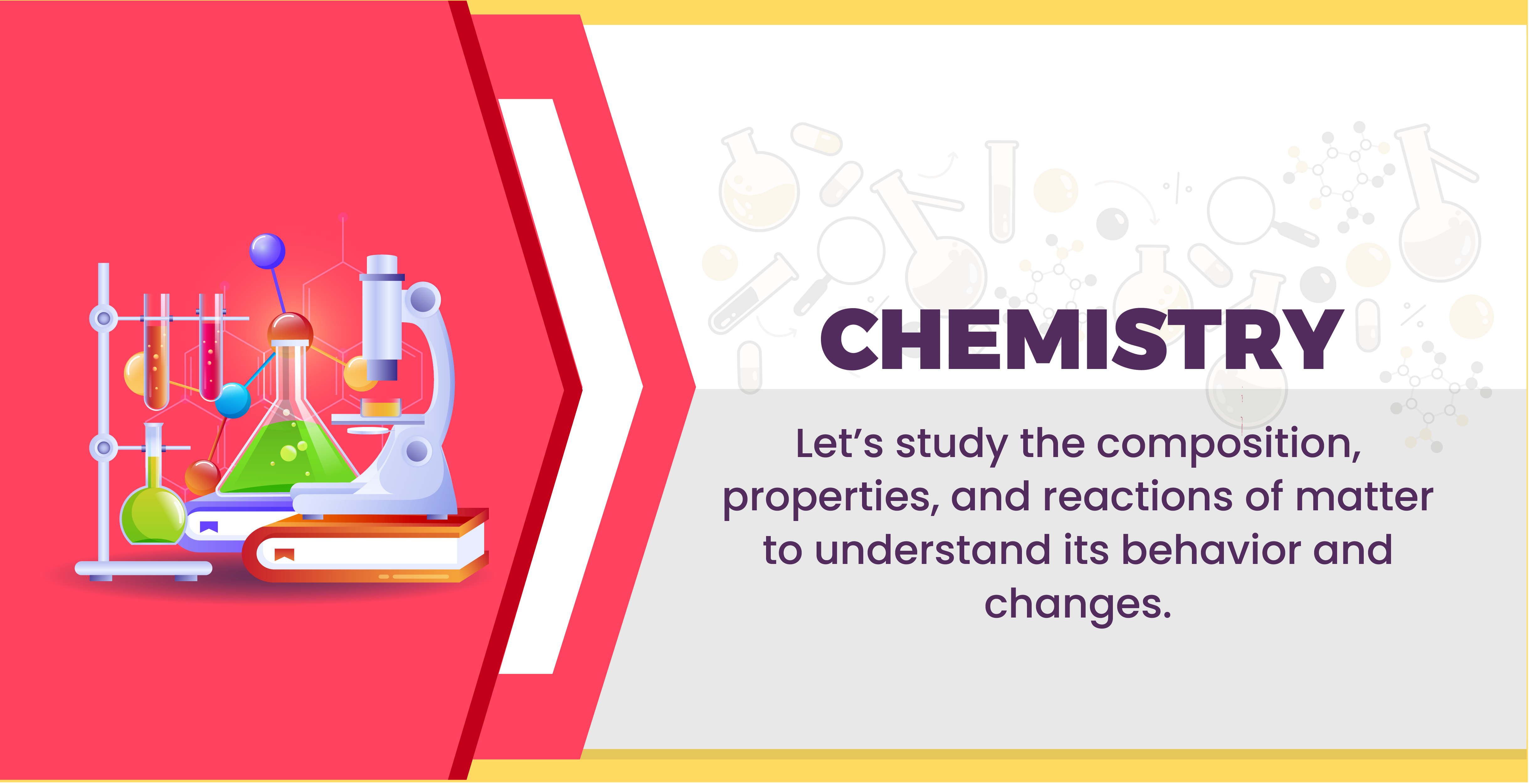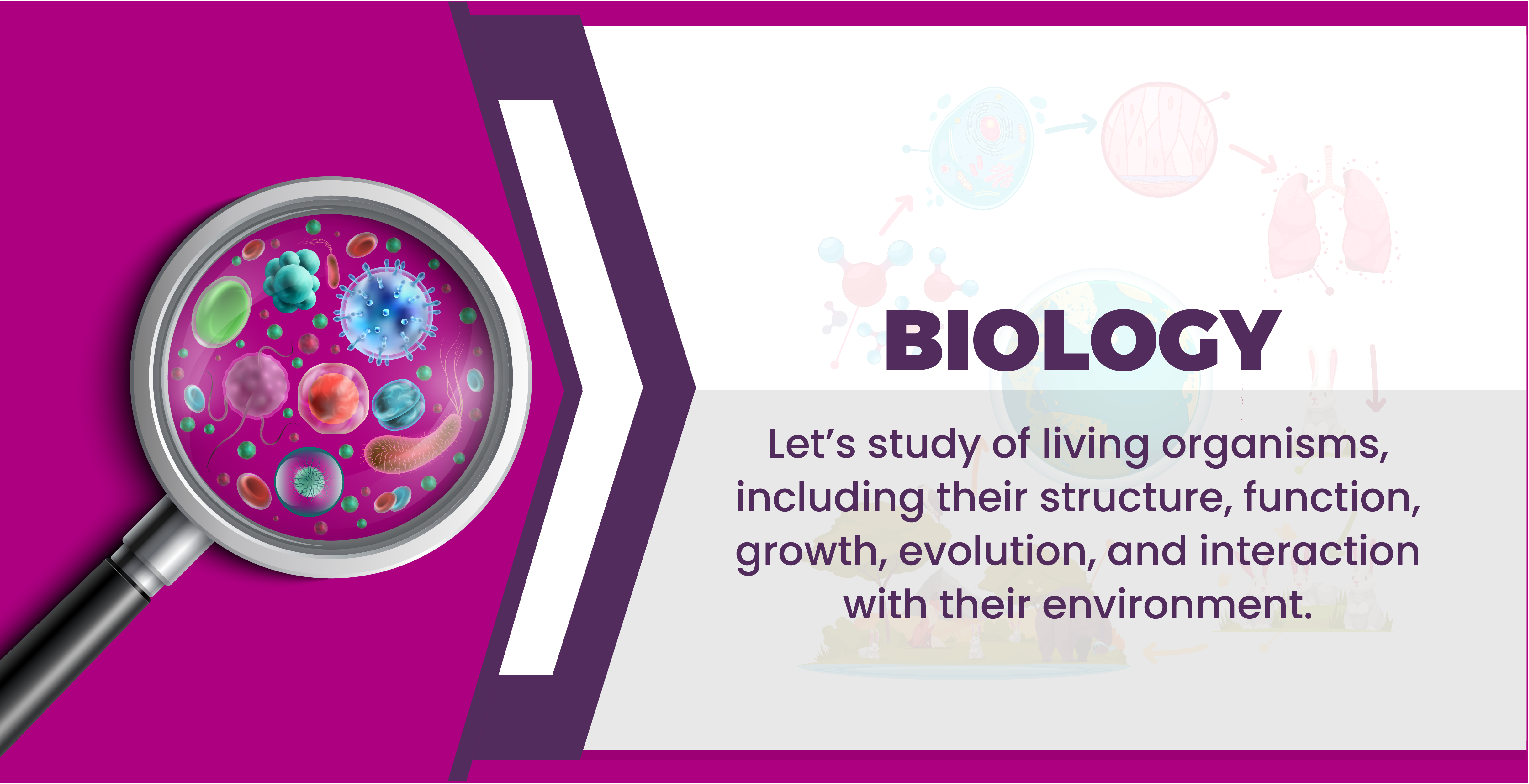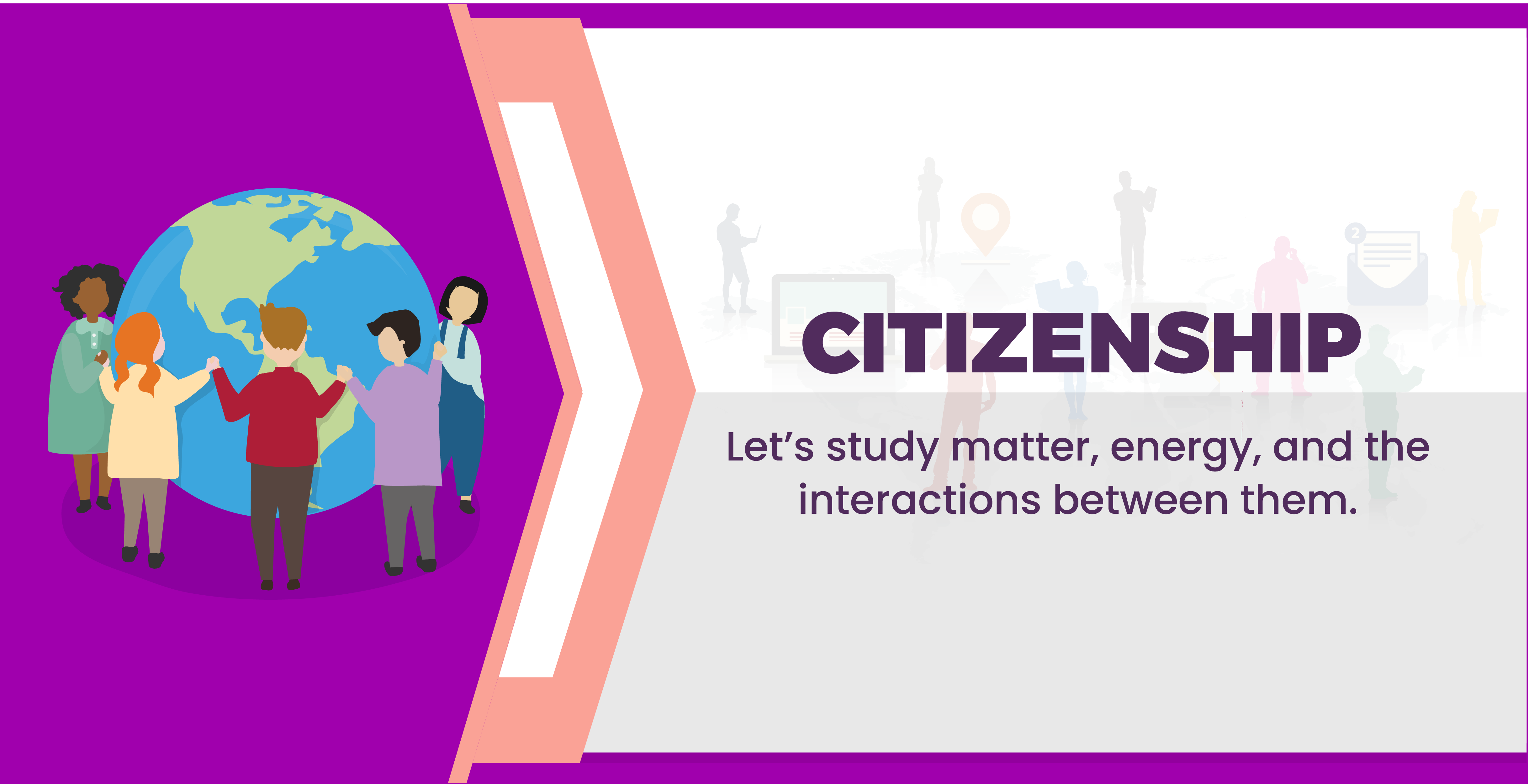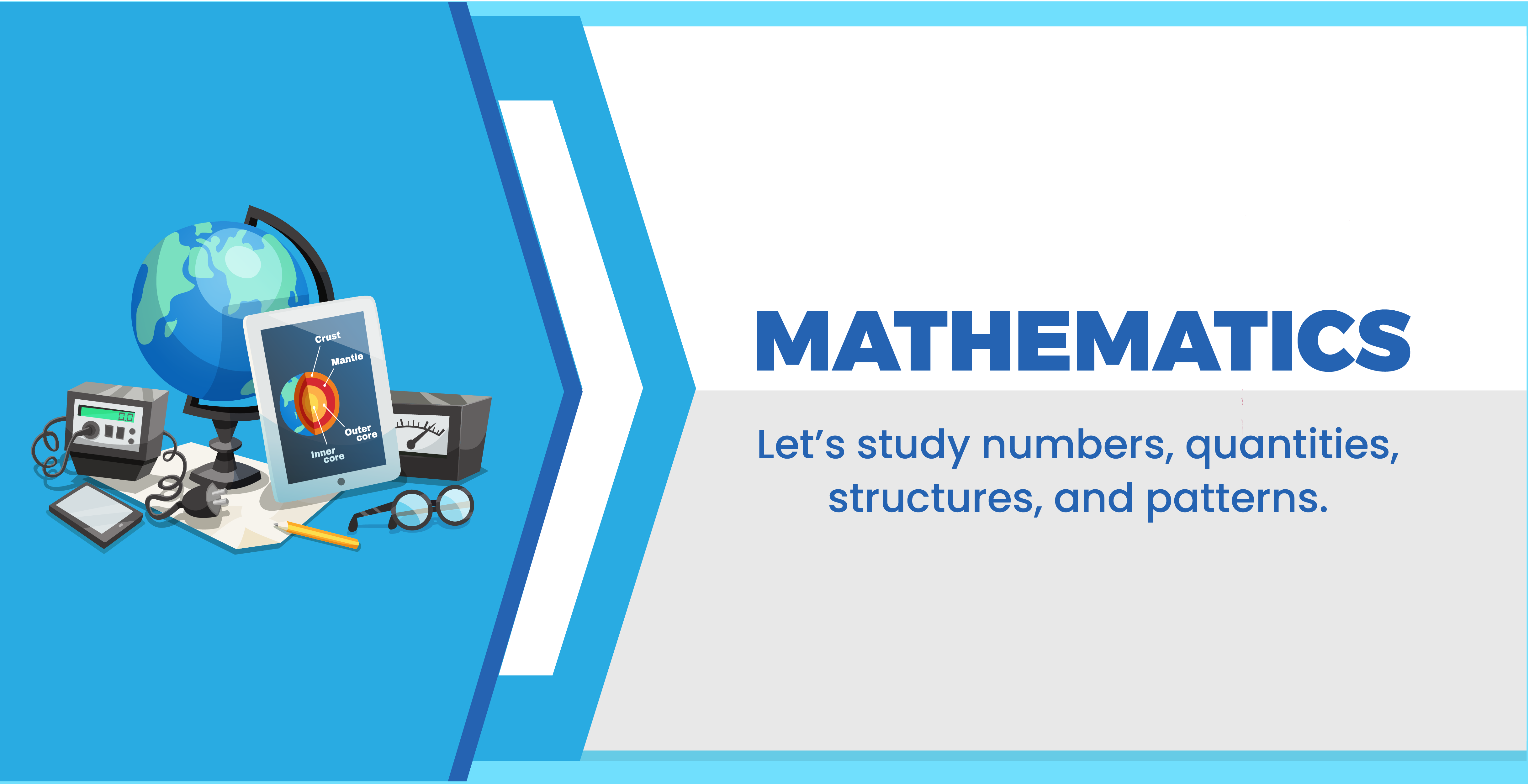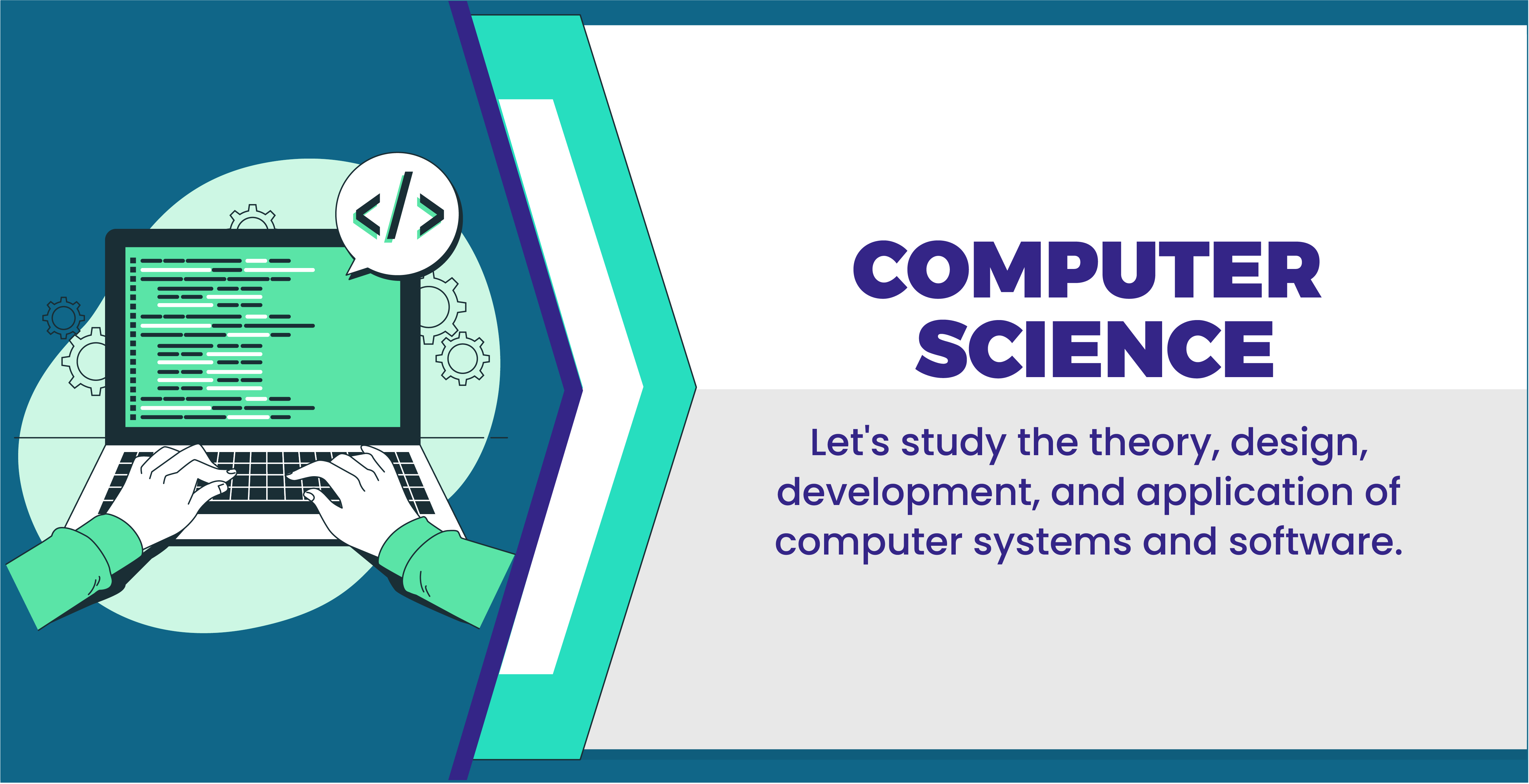- Philo
- Tech STT Commerce
- Tech STT Statistique
- Tech STT Comptabilité
- Tech STT Bureautique
- Tech STT Tech STT PRP (Prise Rapide de la Parole
- Tech STT PRP (Prise Rapide de la Parole
- Tech STT EPS
- Tech STT QHSE
- Tech STT Géographie
- Tech STT Histoire
- Tech STT ECM
- Tech STT Informatique
- Tech STT Chimie
- Tech STT Physique
- Tech STT Mathématiques
- Tech STT Anglais
- Tech STT Français
- Tech F8 Economie Générale
- Tech F8 Santé Publique
- Tech F8 Psychologie
- Tech F8 Action Sociale
- Tech F8 Soins infirmiers
- Tech F8 Technique de laboratoire
- Tech F8 GRH
- Tech F8 GSS (Gestion de la Sécurité Sociale)
- Tech F8 EPS
- Tech F8 QHSE
- Tech F8 Géographie
- Tech F8 Histoire
- Tech F8 ECM
- Tech F8 Informatique
- Tech F8 Chime
- Tech F3 Mécanique Appliquée
- Tech F3 Machine Electronique
- Tech F8 Physique
- Tech F3 Dessin technologique
- Tech F3 Circuit analogique
- Tech F3 Circuit numérique
- Tech F8 Mathématiques
- Tech F3 EPS
- Tech F3 QHSE
- Tech F3 Géographie
- Tech F8 Anglais
- Tech F3 Histoire
- Tech F3 Informatique
- Tech F3 Chimie
- Tech F3 Physique
- Tech F3 Mathématiques
- Tech F3 Anglais
- Tech F3 Français
- Tech CH-TI Maintenance
- Tech CH-TI Réalisation
- Tech CH-TI Processus
- Tech CH-TI Traçage
- Tech CH-TI Dessin Technique
- Tech CH-TI Mécanique Appliquée
- Tech CH-TI Technologie des matériaux
- Tech CH-TI Technologie des procédés
- Tech CH-TI EPS
- Tech CH-TI QHSE
- Tech CH-TI Géographie
- Tech CH-TI Histoire
- Tech CH-TI ECM (Education Civique et Sportive)
- Tech CH-TI Informatique
- Tech CH-TI Chimie
- Tech CH-TI Physique
- Tech CH-TI Mathématiques
- Tech CH-TI Français
- Tech F8 Français
- Tech F7 Chimie générale
- Tech F7 Chimie des solutions
- Tech F7 Analyse Chimique
- Tech F7 Analyse Microbiologique
- Tech F7 EPS
- Tech F7 QHSE
- Tech F7 Géographie
- Tech F7 Histoire
- Tech F7 ECM
- Tech F7 Informatique
- Tech F7 Chimie
- Tech F7 Physique
- Tech F7 Mathématiques
- Tech F7 Anglais
- Tech F7 Français
- Tech CMA-MVT DP
- Tech ESF Nutrition
- Tech CMA-MVT MSEEA
- Tech ESF EAD (Education Artistique et Décorative)
- Tech ESF EAD (Education Artistique et Décorative)
- Tech ESF TC (Technique Culinaire)
- Tech CMA-MVT MSEEA
- Tech CMA-MVT OMM
- Tech CMA-MVT Technologie Electrique Electronique (Techno. EE)
- Tech ESF SEL (Science de l’Equipement et du Logement)
- Tech CMA-MVT Technologie Mécanique
- Tech CMA-MVT SM (Suivi et Maintenance)
- Tech CMA-MVT EPS
- Tech ESF SEL (Science de l’Equipement et du Logement)
- Tech CMA-MVT QHSE
- Tech ESF PGD
- Tech ESF EPS
- Tech CMA-MVT Géographie
- Tech ESF QHSE
- Tech ESF Géographie
- Tech ESF Histoire
- Tech CMA-MVT Histoire
- Tech ESF ECM
- Tech ESF Informatique
- Tech ESF Chimie
- Tech ESF Physique
- Tech ESF Mathématiques
- Tech CMA-MVT ECM (Education Civique et Sportive)
- Tech CMA-MVT Informatique
- Tech ESF Anglais
- Tech CMA-MVT Chimie
- Tech ESF Français
- Tech CMA-MVT Physique
- Tech CMA-MVT Mathématiques
- Tech CMA-MVT Anglais
- Tech CMA-MVT Français
- Tech GT Dessin Assisté par Ordinateur
- Tech GT Traitement numérique
- Tech GT Exploitation de logiciel
- Tech GT Technique particulière
- Tech GT Réalisation graphique
- Tech GT Droit et réglementation
- Tech GT Instrument et Méthode
- Tech GT Lever Topographique
- Tech GT EPS
- Tech GT QHSE
- Tech GT Géographie
- Tech GT Histoire
- Tech GT ECM (Education Civique et Sportive)
- Tech GT Informatique
- Tech IH Dessin Technique
- Tech IH Technologie
- Tech IH Analyse
- Tech IH Patronage
- Tech IH EPS
- Tech IH Géographie
- Tech IH Géographie
- Tech IH Histoire
- Tech IH ECM
- Tech IH Informatique
- Tech IH Chimie
- Tech IH Physique
- Tech IH Mathématiques
- Tech IH Anglais
- Tech IH Français
- Tech F5 TP (Travaux Pratiques
- Tech F5 Circuit Electrique
- Tech F5 Mécanique d’entretien
- Tech F5 Dessin technique
- Tech F4 -BA Français
- Tech F5 Réfrigération de base
- Tle
- Tech F5 EPS
- Tech F5 Physique
- Tech GT Chimie
- Tech F5 Géographie
- Tech F5 Histoire
- Tech GT Physique
- Tech GT Mathématiques
- Tech GT Anglais
- Tech GT Français
- Tech F4 Exploitation
- Tech F4 Procédé de construction
- Tech F4 Mécanique
- Tech F5 Informatique
- Tech F4 METRE
- Tech F4 Dessin Technique
- Tech F4 Laboratoire
- Tech F4 EPS
- Tech F4 QHSE
- Tech F4 Géographie
- Tech F4 Histoire
- Tech F4 ECM (Education Civique et Sportive)
- Tech F4 Informatique
- Tech F4 Chimie
- Tech F4 Physique
- Tech F5 Physique
- Tech F4 Mathématiques
- Tech F4 Anglais
- Tech F4 Français
- Tech IS Mécanique des Fluides
- Tech IS SIH (Système d’Installation Hydraulique)
- Tech IS PDA (Procédé d’Assainissement)
- Tech F5 Mathématiques
- Tech F5 Anglais
- Tech IS TP (Travaux Pratiques)
- Tech IS Dessin Technique
- Tech IS Adduction
- Tech F5 Français
- Tech IS EPS
- Tech IS QHSE
- Tech IS Géographie
- Tech F4 Métier et Formation (MEFOR)
- Tech IS Histoire
- Tech F4 Topographie
- Tech IS ECM (Education Civique et Sportive)
- Tech F4 Connaissance des matériaux (CM)
- Tech IS Informatique
- Tech F4 Sol
- Tech IS Chimie
- Tech F4 Dessin Technique
- Tech F4 Mécanique Appliquée
- Tech IS Physique
- Tech F4 EPS
- Tech F4 QHSE
- Tech IS Mathématiques
- Tech GT Réalisation graphique
- Tech GT Métier et formation
- Tech GT Lever topographie
- Tech GT Instrument et méthode
- Tech IS Anglais
- Tech IS Français
-
Seconde Technique (1ère)
- Tech F3 Mécanique Appliquée
- Tech F3 Machine Electronique
- Tech F3 Dessin technologique
- Tech F3 Circuit analogique
- Tech F3 Circuit numérique
- Tech F3 EPS
- Tech F3 QHSE
- Tech F3 Géographie
- Tech F3 Histoire
- Tech F3 Informatique
- Tech F3 Chimie
- Tech F3 Physique
- Tech F3 Mathématiques
- Tech F3 Anglais
- Tech F3 Français
- Tech CH-TI Maintenance
- Tech CH-TI Réalisation
- Tech CH-TI Processus
- Tech CH-TI Traçage
- Tech CH-TI Dessin Technique
- Tech CH-TI Mécanique Appliquée
- Tech CH-TI Technologie des matériaux
- Tech CH-TI Technologie des procédés
- Tech CH-TI EPS
- Tech CH-TI QHSE
- Tech CH-TI Géographie
- Tech CH-TI Histoire
- Tech CH-TI ECM (Education Civique et Sportive)
- Tech CH-TI Informatique
- Tech CH-TI Chimie
- Tech CH-TI Physique
- Tech CH-TI Mathématiques
- Tech CH-TI Français
- Tech CMA-MVT DP
- Tech CMA-MVT MSEEA
- Tech CMA-MVT MSEEA
- Tech CMA-MVT OMM
- Tech CMA-MVT Technologie Electrique Electronique (Techno. EE)
- Tech CMA-MVT Technologie Mécanique
- Tech CMA-MVT SM (Suivi et Maintenance)
- Tech CMA-MVT EPS
- Tech CMA-MVT QHSE
- Tech CMA-MVT Géographie
- Tech CMA-MVT Histoire
- Tech CMA-MVT ECM (Education Civique et Sportive)
- Tech CMA-MVT Informatique
- Tech CMA-MVT Chimie
- Tech CMA-MVT Physique
- Tech CMA-MVT Mathématiques
- Tech CMA-MVT Anglais
- Tech CMA-MVT Français
- Tech GT Dessin Assisté par Ordinateur
- Tech GT Traitement numérique
- Tech GT Exploitation de logiciel
- Tech GT Technique particulière
- Tech GT Réalisation graphique
- Tech GT Droit et réglementation
- Tech GT Instrument et Méthode
- Tech GT Lever Topographique
- Tech GT EPS
- Tech GT QHSE
- Tech GT Géographie
- Tech GT Histoire
- Tech GT ECM (Education Civique et Sportive)
- Tech GT Informatique
- Tech GT Chimie
- Tech GT Physique
- Tech GT Mathématiques
- Tech GT Anglais
- Tech GT Français
- Tech F4 Exploitation
- Tech F4 Procédé de construction
- Tech F4 Mécanique
- Tech F4 METRE
- Tech F4 Dessin Technique
- Tech F4 Laboratoire
- Tech F4 EPS
- Tech F4 QHSE
- Tech F4 Géographie
- Tech F4 Histoire
- Tech F4 ECM (Education Civique et Sportive)
- Tech F4 Informatique
- Tech F4 Chimie
- Tech F4 Physique
- Tech F4 Mathématiques
- Tech F4 Anglais
- Tech F4 Français
- Tech IS Mécanique des Fluides
- Tech IS SIH (Système d’Installation Hydraulique)
- Tech IS PDA (Procédé d’Assainissement)
- Tech IS TP (Travaux Pratiques)
- Tech IS Dessin Technique
- Tech IS Adduction
- Tech IS EPS
- Tech IS QHSE
- Tech IS Géographie
- Tech IS Histoire
- Tech IS ECM (Education Civique et Sportive)
- Tech IS Informatique
- Tech IS Chimie
- Tech IS Physique
- Tech IS Mathématiques
- Tech IS Anglais
- Tech IS Français
- Tech SEME Terminologie Médicale
- Tech GT Dessin technique assisté par ordinateur (DAO)
- Tech SEME Déontologie
- Tech GT Droit et réglementation
- Tech SEME GEH
- Tech SEME Entrepreneuriat
- Tech SEME EPS
- Tech GT Traitement Numérique
- Tech SEME PCT (Physique Chimie Technologie)
- Tech GT EPS
- Tech SEME Hygiène
- Tech GT QHSE
- Tech SEME GSO (Gestion sur Ordinateur)
- Tech SEME ECM
- Tech IS Mécanique Appliquée
- Tech IS Dessin Technique
- Tech SEME Mathématiques
- Tech IS TP (Travaux Pratique)
- Tech SEME Français
- Tech IS PDA (Procédé d’Assainissement) et Formation (MEFOR)
- Tech SEME Anglais
- Tech IS Métier et Formation (MEFOR)
- Tech SEBU Bureautique
- Tech SEBU Commerce
- Tech IS SIH (Système d’Installation Hydraulique)
- Tech IS EPS
- Tech SEBU TCFE (Technique Comptable de Fin d’Exercice)
- Tech IS QHSE
- Tech MVT MEFOR
- Tech MVT LMH
- Tech SEBU Math. Commercial
- Tech SEBU Rédaction Professionnelle
- Tech MVT LMH
- Tech MVT MCI (Moteur à Combustion Interne)
- Tech SEBU PCQ (Pratique Comptable Quotidien)
- Tech MVT Technologie Electrique Electronique (Techno. EE)
- Tech SEBU Entrepreneuriat
- Tech MVT OOM
- Tech SEBU EPS
- Tech MVT Mécanique Appliquée
- Tech MVT Suivi de Maintenance (SM)
- Tech SEBU PCT (Physique Chimie Technologie)
- Tech MVT EPS
- Tech SEBU Hygiène
- Tech MVT QHSE
- Tech SEBU GSO (Gestion sur Ordinateur)
- Tech SEBU ECM
- Tech CH-TI Réalisation Métier et Formation (MEFOR)
- Tech CH-TI Traçage
- Tech SEBU Mathématiques
- Tech CH-TI Processus Prévisionnel
- Tech CH-TI Technologie des Matériaux
- Tech SEBU Français
- Tech CH-TI Mécanique Appliquée
- Tech CH-TI Dessin Technique
- Tech CH-TI Dessin Technique
- Tech CH-TI Technologie des Procédés de Fabrication
- Tech CH-TI EPS
- Tech CH-TI QHSE
- Tech F2/F3 Métier et Formation (MEFOR)
- Tech F2/F3 Circuit Electrique
- Tech F2/F3 Installation
- Tech F2/F3 Essai et Mesure
- Tech SEBU Anglais
- Tech F2/F3 Dessin Technique
- Tech ESCOM Bureautique
- Tech F2/F3 Dessin Technologie
- Tech F2/F3 EPS
- Tech ESCOM Commerce
- Tech F2/F3 QHSE
- Tech ESCOM TCFE (Technique Comptable de Fin d’Exercice)
- Tech ESCOM Math. Commercial
- Tech MISE Installation des réseaux et télécommunications (IRT)
- Tech ESCOM Rédaction Professionnelle
- Tech MISE Circuit et Installation électrique
- Tech ESCOM PCQ (Pratique Comptable Quotidien)
- Tech MISE Gestion et Maintenance
- Tech MISE Systèmes réseaux
- Tech ESCOM Entrepreneuriat
- Tech MISE EPS
- Tech ESCOM EPS
- Tech MISE QHSE
- Tech ESCOM PCT (Physique Chimie Technologie)
- Tech MISE Géographie
- Tech ESCOM Hygiène
- Tech ESCOM GSO (Gestion sur Ordinateur)
- Tech MISE Histoire
- Tech ESCOM ECM
- Tech MISE ECM
- Tech ESCOM Mathématiques
- Tech MISE Informatique
- Tech ESCOM Français
- Tech ESCOM Anglais
- Tech MISE Chimie
- Tech MISE Physique
- Tech MISE Physique
- Tech MISE Mathématiques
- Tech MISE Français
- Tech ESF Anglais
- Tech F2/F3 Géographie
- Tech ESF Mathématiques
- Tech F2/F3 Histoire
- Tech ESF ECM
- Tech ESF GSO (Gestion sur Ordinateur)
- Tech ESF Hygiène
- Tech ESF PCT (Physique Chimie Technologie)
- Tech F2/F3 ECM
- Tech ESF EPS
- Tech ESF Entrepreneuriat
- Tech F2/F3 Informatique
- Tech ESF EAD (Education)
- Tech ESF TC (Technique Culinaire)
- Tech ESF Nutrition
- Tech ESF Science de l’Equipement et du Logement (SEL)
- Tech ESF EAD (Education Artistique et Morale)
- Tech ESF PGD
- Tech F2/F3 Chimie
- Tech COME Coupe
- Tech COME Technologie
- Tech COME Dessin Technique
- Tech COME Dessin Mode
- Tech F2/F3 Physique
- Tech COME Entrepreneuriat
- Tech COME EPS
- Tech F2/F3 Mathématiques
- Tech COME PCT (Physique Chimie Technologie)
- Tech COME Hygiène
- Tech COME Informatique
- Tech F2/F3 Anglais
- Tech COME ECM
- Tech COME Mathématiques
- Tech F2/F3 Français
- Tech COME Anglais
- Tech CH-TI Géographie
- Tech INSA Devis et Estimation
- Tech CH-TI Histoire
- Tech INSA PDR (Procédé De Réalisation)
- Tech INSA Calcul Professionnel
- Tech INSA Technologie
- Tech INSA TP (Travaux Pratiques)
- Tech CH-TI ECM
- Tech INSA Dessin Technique
- Tech INSA Entrepreneuriat
- Tech INSA EPS
- Tech INSA PCT (Physique Chimie Technologie)
- Tech CH-TI Informatique
- Tech INSA Hygiène
- Tech INSA Informatique
- Tech INSA ECM
- Tech INSA Mathématiques
- Tech INSA Anglais
- Tech CH-TI Chimie
- Tech ELEQ PDT
- Tech ELEQ Schéma
- Tech ELEQ Essais et Mesure
- Tech ELEQ Installation
- Tech ELEQ Technologie
- Tech ELEQ Dessin Technique
- Tech ELEQ Entrepreneuriat
- Tech ELEQ EPS
- Tech ELEQ PCT (Physique Chimie Technologie)
- Tech ELEQ Hygiène
- Tech CH-TI Physique
- Tech ELEQ Informatique
- Tech ELEQ ECM
- Tech ELEQ Mathématiques
- Tech ELEQ Français
- Tech ELEQ Anglais
- Tech COOM Entrepreneuriat
- Tech COOM EPS
- Tech COOM PCT (Physique Chimie Technologie)
- Tech COOM Hygiène
- Tech COOM Informatique
- Tech COOM ECM
- Tech COOM Mathématiques
- Tech COOM Français
- Tech COOM Anglais
- Tech COOM Dessin Technique
- Tech COOM Assemblage
- Tech COOM Formage des Tôles
- Tech COOM Technologie Professionnelle (Techno. Pro.)
- Tech COOM Traçage
- Tech MARE Hygiène
- Tech MARE Informatique
- Tech MARE ECM
- Tech MARE Mathématiques
- Tech MARE Français
- Tech MARE Anglais
- Tech MARE Entrepreneuriat
- Tech MARE Transmission
- Tech MARE MCI (Moteur à Combustion Interne)
- Tech MARE Technologie Electrique Electronique (Techno. EE)
- Tech MARE Technologie Mécanique (Techno. Meca.)
- Tech MACO PCT (Physique Chimie Technologie)
- Tech MACO Hygiène
- Tech MACO Informatique
- Tech MACO ECM
- Tech MACO Mathématiques
- Tech MACO Français
- Tech MACO Anglais
- Tech MACO Entrepreneuriat
- Tech CH-TI Mathématiques
- Tech MACO Connaissance Matériel Outillage (CMO)
- Tech MACO Connaissance des Matériaux (CM)
- Tech MACO Dessin Technique
- Tech MACO Devis et Estimation
- Tech MACO TP (Travaux Pratiques)
- Tech MACO Procédé De Réalisation (PDR)
-
4ᵉ Année Technique (A4)
- Tech SEME Terminologie Médicale
- Tech SEME Déontologie
- Tech SEME GEH
- Tech SEME Entrepreneuriat
- Tech SEME EPS
- Tech SEME PCT (Physique Chimie Technologie)
- Tech SEME Hygiène
- Tech SEME GSO (Gestion sur Ordinateur)
- Tech SEME ECM
- Tech SEME Mathématiques
- Tech SEME Français
- Tech SEME Anglais
- Tech SEBU Bureautique
- Tech SEBU Commerce
- Tech SEBU TCFE (Technique Comptable de Fin d’Exercice)
- Tech SEBU Math. Commercial
- Tech SEBU Rédaction Professionnelle
- Tech SEBU PCQ (Pratique Comptable Quotidien)
- Tech SEBU Entrepreneuriat
- Tech SEBU EPS
- Tech SEBU PCT (Physique Chimie Technologie)
- Tech SEBU Hygiène
- Tech SEBU GSO (Gestion sur Ordinateur)
- Tech SEBU ECM
- Tech SEBU Mathématiques
- Tech SEBU Français
- Tech SEBU Anglais
- Tech ESCOM Bureautique
- Tech ESCOM Commerce
- Tech ESCOM TCFE (Technique Comptable de Fin d’Exercice)
- Tech ESCOM Math. Commercial
- Tech ESCOM Rédaction Professionnelle
- Tech ESCOM PCQ (Pratique Comptable Quotidien)
- Tech ESCOM Entrepreneuriat
- Tech ESCOM EPS
- Tech ESCOM PCT (Physique Chimie Technologie)
- Tech ESCOM Hygiène
- Tech ESCOM GSO (Gestion sur Ordinateur)
- Tech ESCOM ECM
- Tech ESCOM Mathématiques
- Tech ESCOM Français
- Tech ESCOM Anglais
- Tech ESF Anglais
- Tech ESF Mathématiques
- Tech ESF ECM
- Tech ESF GSO (Gestion sur Ordinateur)
- Tech ESF Hygiène
- Tech ESF PCT (Physique Chimie Technologie)
- Tech ESF EPS
- Tech ESF Entrepreneuriat
- Tech ESF EAD (Education)
- Tech ESF TC (Technique Culinaire)
- Tech ESF Nutrition
- Tech ESF Science de l’Equipement et du Logement (SEL)
- Tech ESF EAD (Education Artistique et Morale)
- Tech ESF PGD
- Tech COME Coupe
- Tech COME Technologie
- Tech COME Dessin Technique
- Tech COME Dessin Mode
- Tech COME Entrepreneuriat
- Tech COME EPS
- Tech COME PCT (Physique Chimie Technologie)
- Tech COME Hygiène
- Tech COME Informatique
- Tech COME ECM
- Tech COME Mathématiques
- Tech COME Anglais
- Tech INSA Devis et Estimation
- Tech INSA PDR (Procédé De Réalisation)
- Tech INSA Calcul Professionnel
- Tech INSA Technologie
- Tech INSA TP (Travaux Pratiques)
- Tech INSA Dessin Technique
- Tech INSA Entrepreneuriat
- Tech INSA EPS
- Tech INSA PCT (Physique Chimie Technologie)
- Tech INSA Hygiène
- Tech INSA Informatique
- Tech INSA ECM
- Tech INSA Mathématiques
- Tech INSA Anglais
- Tech ELEQ PDT
- Tech ELEQ Schéma
- Tech ELEQ Essais et Mesure
- Tech ELEQ Installation
- Tech ELEQ Technologie
- Tech ELEQ Dessin Technique
- Tech ELEQ Entrepreneuriat
- Tech ELEQ EPS
- Tech ELEQ PCT (Physique Chimie Technologie)
- Tech ELEQ Hygiène
- Tech ELEQ Informatique
- Tech ELEQ ECM
- Tech ELEQ Mathématiques
- Tech ELEQ Français
- Tech ELEQ Anglais
- Tech COOM Entrepreneuriat
- Tech COOM EPS
- Tech COOM PCT (Physique Chimie Technologie)
- Tech COOM Hygiène
- Tech COOM Informatique
- Tech COOM ECM
- Tech COOM Mathématiques
- Tech COOM Français
- Tech COOM Anglais
- Tech COOM Dessin Technique
- Tech COOM Assemblage
- Tech COOM Formage des Tôles
- Tech COOM Technologie Professionnelle (Techno. Pro.)
- Tech COOM Traçage
- Tech MARE Hygiène
- Tech MARE Informatique
- Tech MARE ECM
- Tech MARE Mathématiques
- Tech MARE Français
- Tech MARE Anglais
- Tech MARE Entrepreneuriat
- Tech MARE Transmission
- Tech MARE MCI (Moteur à Combustion Interne)
- Tech MARE Technologie Electrique Electronique (Techno. EE)
- Tech MARE Technologie Mécanique (Techno. Meca.)
- Tech MACO PCT (Physique Chimie Technologie)
- Tech MACO Hygiène
- Tech MACO Informatique
- Tech MACO ECM
- Tech MACO Mathématiques
- Tech MACO Français
- Tech MACO Anglais
- Tech MACO Entrepreneuriat
- Tech MACO Connaissance Matériel Outillage (CMO)
- Tech MACO Connaissance des Matériaux (CM)
- Tech MACO Dessin Technique
- Tech MACO Devis et Estimation
- Tech MACO TP (Travaux Pratiques)
- Tech MACO Procédé De Réalisation (PDR)
- Tech SEBU Physique Chimie Technologie (PCT)
- Tech SEBU Informatique
- Tech CH-TI Anglais
- Tech CH-TI Français
- Tech MVT Géographie
- Tech MVT Histoire
- Tech MVT ECM
- Tech MVT Informatique
- Tech SEBU Hygiène
- Tech MVT Informatique
- Tech SEBU Informatique
- Tech MVT Mathématiques
- Tech SEBU Mathématiques
- Tech SEBU Anglais
- Tech SEBU Français
- Tech MVT Anglais
- Tech MVT Français
- Tech IS Géographie
- Tech IS Histoire
- Tech SEBU Math. Commerciales
- Tech SEBU Documents Comptables Commerciaux
- Tech SEBU Prise Rapide de la Parole
- Tech IS ECM
- Tech SEBU Bureautique
- Tech SEBU MOB (Matériel Outil Bureautique)
- Tech SEBU Organisation du Travail Administratif
- Tech SEME Terminologie Médicale
- Tech SEME Déontologie
- Tech SEME GEH
- Tech SEME Physique Chimie Technologie (PCT)
- Tech SEME Hygiène
- Tech SEME Informatique
- Tech IS Informatique
- Tech SEME ECM
- Tech SEME Mathématiques
- Tech IS Mathématiques
- Tech SEME Anglais
- Tech SEME Français
- Tech IS Anglais
- Tech ESCOM Physique Chimie Technologie (PCT)
- Tech ESCOM Hygiène
- Tech IS Français
- Tech ESCOM Informatique
- Tech ESCOM ECM
- Tech ESCOM Mathématiques
- Tech ESCOM Anglais
- Tech ESCOM Français
- Tech GT Géographie
- Tech ESCOM Commerce
- Tech ESCOM Math. Commerciales
- Tech ESCOM Documents Comptables Commerciaux
- Tech ESCOM Prise Rapide de la Parole
- Tech ESCOM Bureautique
- Tech ESCOM Organisation du Travail Administratif
- Tech ESF Physique Chimie Technologie (PCT)
- Tech ESF Hygiène
- Tech ESF Informatique
- Tech GT Histoire
- Tech ESF ECM
- Tech ESF Mathématiques
- Tech ESF Anglais
- Tech ESF Français
- Tech ESF PGD
- Tech ESF Education Artistique et Décorative (EAD)
- Tech ESF Nutrition
- Tech ESF Technique Culinaire (TC)
- Tech ESF Science de l’Equipement et du Logement (SEL)
- Tech GT ECM
- Tech GT Informatique
- Tech GT Mathématiques
- Tech GT Anglais
- Tech GT Français
- Tech F4 Géographie
- Tech COOM Physique Chimie Technologie (PCT)
- Tech COOM Hygiène
- Tech COOM Informatique
- Tech COOM ECM
- Tech COOM Mathématiques
- Tech COOM Français
- Tech COOM Anglais
- Tech COOM Contrôle Qualité
- Tech COOM Assemblage
- Tech COOM Formage des Tôles
- Tech COOM Ajustage
- Tech COOM Préparation à la Fabrication (Prépa. Fabri.)
- Tech COOM Technologie Professionnelle (Techno. Pro.)
- Tech COOM Technologie des Matériaux
- Tech COOM Dessin Technique
- Tech COOM Santé Sécurité et Environnement
- Tech F4 Histoire
- Tech F4 ECM
- Tech F4 Informatique
- Tech F4 Mathématiques
- Tech F4 Anglais
-
2nde
- Tech STT Commerce
- Tech STT Statistique
- Tech STT Comptabilité
- Tech STT Bureautique
- Tech STT Tech STT PRP (Prise Rapide de la Parole
- Tech STT PRP (Prise Rapide de la Parole
- Tech STT EPS
- Tech STT QHSE
- Tech STT Géographie
- Tech STT Histoire
- Tech STT ECM
- Tech STT Informatique
- Tech STT Chimie
- Tech STT Physique
- Tech STT Mathématiques
- Tech STT Anglais
- Tech STT Français
- Tech F8 Economie Générale
- Tech F8 Santé Publique
- Tech F8 Psychologie
- Tech F8 Action Sociale
- Tech F8 Soins infirmiers
- Tech F8 Technique de laboratoire
- Tech F8 GRH
- Tech F8 GSS (Gestion de la Sécurité Sociale)
- Tech F8 EPS
- Tech F8 QHSE
- Tech F8 Géographie
- Tech F8 Histoire
- Tech F8 ECM
- Tech F8 Informatique
- Tech F8 Chime
- Tech F8 Physique
- Tech F8 Mathématiques
- Tech F8 Anglais
- Tech F8 Français
- Tech F7 Chimie générale
- Tech F7 Chimie des solutions
- Tech F7 Analyse Chimique
- Tech F7 Analyse Microbiologique
- Tech F7 EPS
- Tech F7 QHSE
- Tech F7 Géographie
- Tech F7 Histoire
- Tech F7 ECM
- Tech F7 Informatique
- Tech F7 Chimie
- Tech F7 Physique
- Tech F7 Mathématiques
- Tech F7 Anglais
- Tech F7 Français
- Tech ESF Nutrition
- Tech ESF EAD (Education Artistique et Décorative)
- Tech ESF EAD (Education Artistique et Décorative)
- Tech ESF TC (Technique Culinaire)
- Tech ESF SEL (Science de l’Equipement et du Logement)
- Tech ESF SEL (Science de l’Equipement et du Logement)
- Tech ESF PGD
- Tech ESF EPS
- Tech ESF QHSE
- Tech ESF Géographie
- Tech ESF Histoire
- Tech ESF ECM
- Tech ESF Informatique
- Tech ESF Chimie
- Tech ESF Physique
- Tech ESF Mathématiques
- Tech ESF Anglais
- Tech ESF Français
- Tech IH Dessin Technique
- Tech IH Technologie
- Tech IH Analyse
- Tech IH Patronage
- Tech IH EPS
- Tech IH Géographie
- Tech IH Géographie
- Tech IH Histoire
- Tech IH ECM
- Tech IH Informatique
- Tech IH Chimie
- Tech IH Physique
- Tech IH Mathématiques
- Tech IH Anglais
- Tech IH Français
- Tech F5 TP (Travaux Pratiques
- Tech F5 Circuit Electrique
- Tech F5 Mécanique d’entretien
- Tech F5 Dessin technique
- Tech F5 Réfrigération de base
- Tech F5 EPS
- Tech F5 Physique
- Tech F5 Géographie
- Tech F5 Histoire
- Tech F5 Informatique
- Tech F5 Physique
- Tech F5 Mathématiques
- Tech F5 Anglais
- Tech F5 Français
- Tech F4 Métier et Formation (MEFOR)
- Tech F4 Topographie
- Tech F4 Connaissance des matériaux (CM)
- Tech F4 Sol
- Tech F4 Dessin Technique
- Tech F4 Mécanique Appliquée
- Tech F4 EPS
- Tech F4 QHSE
- Tech GT Réalisation graphique
- Tech GT Métier et formation
- Tech GT Lever topographie
- Tech GT Instrument et méthode
- Tech GT Dessin technique assisté par ordinateur (DAO)
- Tech GT Droit et réglementation
- Tech GT Traitement Numérique
- Tech GT EPS
- Tech GT QHSE
- Tech IS Mécanique Appliquée
- Tech IS Dessin Technique
- Tech IS TP (Travaux Pratique)
- Tech IS PDA (Procédé d’Assainissement) et Formation (MEFOR)
- Tech IS Métier et Formation (MEFOR)
- Tech IS SIH (Système d’Installation Hydraulique)
- Tech IS EPS
- Tech IS QHSE
- Tech MVT MEFOR
- Tech MVT LMH
- Tech MVT LMH
- Tech MVT MCI (Moteur à Combustion Interne)
- Tech MVT Technologie Electrique Electronique (Techno. EE)
- Tech MVT Mécanique Appliquée
- Tech MVT Suivi de Maintenance (SM)
- Tech MVT EPS
- Tech MVT QHSE
- Tech CH-TI Réalisation Métier et Formation (MEFOR)
- Tech CH-TI Traçage
- Tech CH-TI Processus Prévisionnel
- Tech CH-TI Technologie des Matériaux
- Tech CH-TI Mécanique Appliquée
- Tech CH-TI Dessin Technique
- Tech CH-TI Dessin Technique
- Tech CH-TI Technologie des Procédés de Fabrication
- Tech CH-TI EPS
- Tech CH-TI QHSE
- Tech F2/F3 Métier et Formation (MEFOR)
- Tech F2/F3 Circuit Electrique
- Tech F2/F3 Installation
- Tech F2/F3 Essai et Mesure
- Tech F2/F3 Dessin Technique
- Tech F2/F3 Dessin Technologie
- Tech F2/F3 EPS
- Tech F2/F3 QHSE
- Tech MISE Installation des réseaux et télécommunications (IRT)
- Tech MISE Circuit et Installation électrique
- Tech MISE Gestion et Maintenance
- Tech MISE Systèmes réseaux
- Tech MISE EPS
- Tech MISE QHSE
- Tech MISE Géographie
- Tech MISE Histoire
- Tech MISE ECM
- Tech MISE Informatique
- Tech MISE Chimie
- Tech MISE Physique
- Tech MISE Physique
- Tech MISE Mathématiques
- Tech MISE Français
- Tech F2/F3 Géographie
- Tech F2/F3 Histoire
- Tech F2/F3 ECM
- Tech F2/F3 Informatique
- Tech F2/F3 Chimie
- Tech F2/F3 Physique
- Tech F2/F3 Mathématiques
- Tech F2/F3 Anglais
- Tech F2/F3 Français
- Tech CH-TI Géographie
- Tech CH-TI Histoire
- Tech CH-TI ECM
- Tech CH-TI Informatique
- Tech CH-TI Chimie
- Tech CH-TI Physique
- Tech CH-TI Mathématiques
- Tech CH-TI Anglais
- Tech CH-TI Français
- Tech MVT Géographie
- Tech MVT Histoire
- Tech MVT ECM
- Tech MVT Informatique
- Tech MVT Informatique
- Tech MVT Mathématiques
- Tech MVT Anglais
- Tech MVT Français
- Tech IS Géographie
- Tech IS Histoire
- Tech IS ECM
- Tech IS Informatique
- Tech IS Mathématiques
- Tech IS Anglais
- Tech IS Français
- Tech GT Géographie
- Tech GT Histoire
- Tech GT ECM
- Tech GT Informatique
- Tech GT Mathématiques
- Tech GT Anglais
- Tech GT Français
- Tech F4 Géographie
- Tech F4 Histoire
- Tech F4 ECM
- Tech F4 Informatique
- Tech F4 Mathématiques
- Tech F4 Anglais
- Tech F4 Français
- Tech F4 Français
- Tech MARE Anglais
- Tech MARE Français
- Tech MARE Mathématiques
- Tech MARE ECM
- Tech MARE Informatique
- Tech MARE Hygiène
- Tech MARE Physique Chimie Technologie (PCT)
- Tech COOM Anglais
- Tech COOM Français
- Tech COOM Mathématiques
- Tech COOM ECM
- Tech COOM Informatique
- Tech COOM Hygiène
- Tech COOM Physique Chimie Technologie (PCT)
- Tech COOM Contrôle Qualité
- Tech COOM Assemblage
- Tech COOM Formage des Tôles
- Tech COOM Ajustage
- Tech COOM Préparation à la Fabrication (Prépa. Fabri.)
- Tech COOM Technologie Professionnelle (Techno. Pro.)
- Tech COOM Technologie des Matériaux
- Tech COOM Dessin Technique
- Tech COOM Santé Sécurité et Environnement
- Tech MARE EEA
- Tech MARE MCI
- Tech MARE Technologie Mécanique (Techno. Méca)
- Tech MARE Dessin Technique
- Tech MARE Technologie Electrique et Electronique (Techno. EE)
- Tech MACO TP (Travaux Pratiques)
- Tech MACO Devis et Estimation
- Tech MACO PDR (Procédé De réalisation)
- Tech MACO Dessin Technique (DT)
- Tech MACO CMO (Connaissance Matériel Outillage)
- Tech MACO Physique Chimie Technologie (PCT)
- Tech MACO Hygiène
- Tech MACO Informatique
- Tech MACO ECM
- Tech MACO Mathématiques
- Tech MACO Anglais
- Tech MACO Français
-
3ᵉ Année Technique (A3)
- Tech SEBU Physique Chimie Technologie (PCT)
- Tech SEBU Informatique
- Tech SEBU Hygiène
- Tech SEBU Informatique
- Tech SEBU Mathématiques
- Tech SEBU Anglais
- Tech SEBU Français
- Tech SEBU Math. Commerciales
- Tech SEBU Documents Comptables Commerciaux
- Tech SEBU Prise Rapide de la Parole
- Tech SEBU Bureautique
- Tech SEBU MOB (Matériel Outil Bureautique)
- Tech SEBU Organisation du Travail Administratif
- Tech SEME Terminologie Médicale
- Tech SEME Déontologie
- Tech SEME GEH
- Tech SEME Physique Chimie Technologie (PCT)
- Tech SEME Hygiène
- Tech SEME Informatique
- Tech SEME ECM
- Tech SEME Mathématiques
- Tech SEME Anglais
- Tech SEME Français
- Tech ESCOM Physique Chimie Technologie (PCT)
- Tech ESCOM Hygiène
- Tech ESCOM Informatique
- Tech ESCOM ECM
- Tech ESCOM Mathématiques
- Tech ESCOM Anglais
- Tech ESCOM Français
- Tech ESCOM Commerce
- Tech ESCOM Math. Commerciales
- Tech ESCOM Documents Comptables Commerciaux
- Tech ESCOM Prise Rapide de la Parole
- Tech ESCOM Bureautique
- Tech ESCOM Organisation du Travail Administratif
- Tech ESF Physique Chimie Technologie (PCT)
- Tech ESF Hygiène
- Tech ESF Informatique
- Tech ESF ECM
- Tech ESF Mathématiques
- Tech ESF Anglais
- Tech ESF Français
- Tech ESF PGD
- Tech ESF Education Artistique et Décorative (EAD)
- Tech ESF Nutrition
- Tech ESF Technique Culinaire (TC)
- Tech ESF Science de l’Equipement et du Logement (SEL)
- Tech COOM Physique Chimie Technologie (PCT)
- Tech COOM Hygiène
- Tech COOM Informatique
- Tech COOM ECM
- Tech COOM Mathématiques
- Tech COOM Français
- Tech COOM Anglais
- Tech COOM Contrôle Qualité
- Tech COOM Assemblage
- Tech COOM Formage des Tôles
- Tech COOM Ajustage
- Tech COOM Préparation à la Fabrication (Prépa. Fabri.)
- Tech COOM Technologie Professionnelle (Techno. Pro.)
- Tech COOM Technologie des Matériaux
- Tech COOM Dessin Technique
- Tech COOM Santé Sécurité et Environnement
- Tech MARE Anglais
- Tech MARE Français
- Tech MARE Mathématiques
- Tech MARE ECM
- Tech MARE Informatique
- Tech MARE Hygiène
- Tech MARE Physique Chimie Technologie (PCT)
- Tech COOM Anglais
- Tech COOM Français
- Tech COOM Mathématiques
- Tech COOM ECM
- Tech COOM Informatique
- Tech COOM Hygiène
- Tech COOM Physique Chimie Technologie (PCT)
- Tech COOM Contrôle Qualité
- Tech COOM Assemblage
- Tech COOM Formage des Tôles
- Tech COOM Ajustage
- Tech COOM Préparation à la Fabrication (Prépa. Fabri.)
- Tech COOM Technologie Professionnelle (Techno. Pro.)
- Tech COOM Technologie des Matériaux
- Tech COOM Dessin Technique
- Tech COOM Santé Sécurité et Environnement
- Tech MARE EEA
- Tech MARE MCI
- Tech MARE Technologie Mécanique (Techno. Méca)
- Tech MARE Dessin Technique
- Tech MARE Technologie Electrique et Electronique (Techno. EE)
- Tech MACO TP (Travaux Pratiques)
- Tech MACO Devis et Estimation
- Tech MACO PDR (Procédé De réalisation)
- Tech MACO Dessin Technique (DT)
- Tech MACO CMO (Connaissance Matériel Outillage)
- Tech MACO Physique Chimie Technologie (PCT)
- Tech MACO Hygiène
- Tech MACO Informatique
- Tech MACO ECM
- Tech MACO Mathématiques
- Tech MACO Anglais
- Tech MACO Français
- Tech F5 Froid et Climatisation (FRCL) Dépannage Entretien Technologie des Equipements
- Tech F5 Froid et Climatisation (FRCL) Câblage Electrique
- Tech F5 Froid et Climatisation (FRCL) Montage Frigorifique
- Tech F5 Froid et Climatisation (FRCL) Schéma des systèmes
- Tech F5 Froid et Climatisation (FRCL) Circuit Electrique
- Tech F5 Froid et Climatisation (FRCL) Hygiène
- Tech F5 Froid et Climatisation (FRCL) Informatique
- Tech F5 Froid et Climatisation (FRCL) ECM
- Tech F5 Froid et Climatisation (FRCL) Mathématiques
- Tech F5 Froid et Climatisation (FRCL) Anglais
- Tech F5 Froid et Climatisation (FRCL) Français
- Tech SEME Technologie Médicale
- Tech SEME Hygiène
- Tech SEME Informatique
- Tech SEME ECM
- Tech SEME Mathématiques
- Tech SEME Anglais
- Tech SEME Français
- Tech ESCOM/SEBU Math. Commerciales
- Tech ESCOM/SEBU Commerce
- Tech ESCOM/SEBU Documents Comptables Commerciaux
- Tech ESCOM/SEBU Bureautique
- Tech ESCOM/SEBU Organisation du Travail Administratif
- Tech ESCOM/SEBU Hygiène
- Tech ESCOM/SEBU Informatique
- Tech ESCOM/SEBU ECM
- Tech ESCOM/SEBU Mathématiques
- Tech ESCOM/SEBU Anglais
- Tech ESCOM/SEBU Français
- Tech ESCOM/SEBU Hygiène
- Tech ESF Hygiène
- Tech ESF Informatique
- Tech ESF ECM
- Tech ESF Mathématiques
- Tech ESF Anglais
- Tech ESF Français
- Tech ESF EAD (Education Artistique et Décorative)
- Tech ESF PGD (Puériculture)
- Tech ESF Nutrition
- Tech ESF TC (Technique Culinaire)
- Tech ESF SEL (Science de l’Equipement et du Logement)
- Tech COME Dessin Technique
- Tech COME Technologie
- Tech COME Dessin de Mode
- Tech COME Couture
- Tech COME Coupe
- Tech COME Hygiène
- Tech COME Informatique
- Tech COME ECM
- Tech COME Mathématique
- Tech COME Anglais
- Tech COME Français
- Tech INSA Travaux Pratiques (TP)
- Tech INSA Dessin Technique (DT)
- Tech INSA PDR (Procédé De Réalisation)
- Tech INSA Devis et estimation
- Tech INSA Technologie
- Tech INSA CMO (Connaissance Matériel Outillage)
- Tech INSA Hygiène
- Tech INSA Informatique
- Tech INSA ECM
- Tech INSA Mathématiques
- Tech INSA Anglais
- Tech INSA Français
- Tech ELEQ Installation Electrique
- Tech ELEQ Dessin Technique
- Tech ELEQ Schéma Electrique
- Tech ELEQ Essais et Mesure
- Tech ELEQ Circuit Electrique
- Tech ELEQ Technologie Electrique (Techno. Elec.)
- Tech ELEQ Hygiène
- Tech ELEQ Informatique
- Tech ELEQ ECM
- Tech ELEQ Mathématiques
- Tech ELEQ Anglais
- Tech ELEQ Français
- Tech COOM Santé, Sécurité et Environnement (SSE)
- Tech COOM Contrôle qualité
- Tech COOM Assemblage des pièces
- Tech COOM Formage des tôles
- Tech COOM Ajustage
- Tech COOM Préparation à la Fabrication (Prépa. Fabri.)
- Tech COOM Technologie Professionnelle (Techno. Pro.)
- Tech COOM Technologie des Matériaux(Techno. Mat.)
- Tech COOM Dessin Technique (DT)
- Tech COOM Hygiène
- Tech COOM Informatique
- Tech COOM ECM
- Tech COOM Mathématiques
- Tech COOM Anglais
- Tech COOM Français
- Tech MARE Transmission
- Tech MARE Réception Véhicule (RV)
- Tech MARE Dessin Technique
- Tech MARE Technologie Mécanique (Techno Méca)
- Tech MARE Technologie Electricité Electronique(Techno. EE)
- Tech MARE Hygiène
- Tech MARE Informatique
- Tech MARE ECM
- Tech MARE Mathématiques
- Tech MARE Anglais
- Tech MARE Français
- Tech MACO Travaux Pratiques (TP)
- Tech MACO Dessin Technique (DT)
- Tech MACO PDR (Procédé De Réalisation)
- Tech MACO Devis et estimation
- Tech MACO CMO (Connaissance Matériel Outillage)
- Tech MACO Hygiène
- Tech MACO Informatique
- Tech MACO ECM
- Tech MACO Mathématiques
- Tech MACO Anglais
- Tech MACO Français
-
2ᵉ Année Technique (A2 )
- Tech F5 Froid et Climatisation (FRCL) Dépannage Entretien Technologie des Equipements
- Tech F5 Froid et Climatisation (FRCL) Câblage Electrique
- Tech F5 Froid et Climatisation (FRCL) Montage Frigorifique
- Tech F5 Froid et Climatisation (FRCL) Schéma des systèmes
- Tech F5 Froid et Climatisation (FRCL) Circuit Electrique
- Tech F5 Froid et Climatisation (FRCL) Hygiène
- Tech F5 Froid et Climatisation (FRCL) Informatique
- Tech F5 Froid et Climatisation (FRCL) ECM
- Tech F5 Froid et Climatisation (FRCL) Mathématiques
- Tech F5 Froid et Climatisation (FRCL) Anglais
- Tech F5 Froid et Climatisation (FRCL) Français
- Tech SEME Technologie Médicale
- Tech SEME Hygiène
- Tech SEME Informatique
- Tech SEME ECM
- Tech SEME Mathématiques
- Tech SEME Anglais
- Tech SEME Français
- Tech ESCOM/SEBU Math. Commerciales
- Tech ESCOM/SEBU Commerce
- Tech ESCOM/SEBU Documents Comptables Commerciaux
- Tech ESCOM/SEBU Bureautique
- Tech ESCOM/SEBU Organisation du Travail Administratif
- Tech ESCOM/SEBU Hygiène
- Tech ESCOM/SEBU Informatique
- Tech ESCOM/SEBU ECM
- Tech ESCOM/SEBU Mathématiques
- Tech ESCOM/SEBU Anglais
- Tech ESCOM/SEBU Français
- Tech ESCOM/SEBU Hygiène
- Tech ESF Hygiène
- Tech ESF Informatique
- Tech ESF ECM
- Tech ESF Mathématiques
- Tech ESF Anglais
- Tech ESF Français
- Tech ESF EAD (Education Artistique et Décorative)
- Tech ESF PGD (Puériculture)
- Tech ESF Nutrition
- Tech ESF TC (Technique Culinaire)
- Tech ESF SEL (Science de l’Equipement et du Logement)
- Tech COME Dessin Technique
- Tech COME Technologie
- Tech COME Dessin de Mode
- Tech COME Couture
- Tech COME Coupe
- Tech COME Hygiène
- Tech COME Informatique
- Tech COME ECM
- Tech COME Mathématique
- Tech COME Anglais
- Tech COME Français
- Tech INSA Travaux Pratiques (TP)
- Tech INSA Dessin Technique (DT)
- Tech INSA PDR (Procédé De Réalisation)
- Tech INSA Devis et estimation
- Tech INSA Technologie
- Tech INSA CMO (Connaissance Matériel Outillage)
- Tech INSA Hygiène
- Tech INSA Informatique
- Tech INSA ECM
- Tech INSA Mathématiques
- Tech INSA Anglais
- Tech INSA Français
- Tech ELEQ Installation Electrique
- Tech ELEQ Dessin Technique
- Tech ELEQ Schéma Electrique
- Tech ELEQ Essais et Mesure
- Tech ELEQ Circuit Electrique
- Tech ELEQ Technologie Electrique (Techno. Elec.)
- Tech ELEQ Hygiène
- Tech ELEQ Informatique
- Tech ELEQ ECM
- Tech ELEQ Mathématiques
- Tech ELEQ Anglais
- Tech ELEQ Français
- Tech COOM Santé, Sécurité et Environnement (SSE)
- Tech COOM Contrôle qualité
- Tech COOM Assemblage des pièces
- Tech COOM Formage des tôles
- Tech COOM Ajustage
- Tech COOM Préparation à la Fabrication (Prépa. Fabri.)
- Tech COOM Technologie Professionnelle (Techno. Pro.)
- Tech COOM Technologie des Matériaux(Techno. Mat.)
- Tech COOM Dessin Technique (DT)
- Tech COOM Hygiène
- Tech COOM Informatique
- Tech COOM ECM
- Tech COOM Mathématiques
- Tech COOM Anglais
- Tech COOM Français
- Tech MARE Transmission
- Tech MARE Réception Véhicule (RV)
- Tech MARE Dessin Technique
- Tech MARE Technologie Mécanique (Techno Méca)
- Tech MARE Technologie Electricité Electronique(Techno. EE)
- Tech MARE Hygiène
- Tech MARE Informatique
- Tech MARE ECM
- Tech MARE Mathématiques
- Tech MARE Anglais
- Tech MARE Français
- Tech MACO Travaux Pratiques (TP)
- Tech MACO Dessin Technique (DT)
- Tech MACO PDR (Procédé De Réalisation)
- Tech MACO Devis et estimation
- Tech MACO CMO (Connaissance Matériel Outillage)
- Tech MACO Hygiène
- Tech MACO Informatique
- Tech MACO ECM
- Tech MACO Mathématiques
- Tech MACO Anglais
- Tech MACO Français
- Tech SEME Français
- Tech SEBU Français
- Tech SEBU Anglais
- Tech SEME Anglais
- Tech SEME Mathématiques
- Tech SEBU Mathématiques
- Tech SEBU ECM
- Tech SEME ECM
- Tech SEME Informatique
- Tech SEBU Informatique
- Tech SEBU Hygiène
- Tech SEME Hygiène
- Tech GESTION Hygiène
- Tech GESTION Informatique
- Tech GESTION ECM
- Tech GESTION Mathématiques
- Tech GESTION Anglais
- Tech GESTION Français
- Tech SEBU Mathématiques Commerciales
- Tech SEBU DCC (Documents Comptables Commerciaux)
- Tech SEBU PRP (Prise Rapide de la Parole)
- Tech SEME Terminologie médicale
- Tech GESTION Mathématiques Commerciales
- Tech GESTION DCC (Documents Comptables Commerciaux)
- Tech GESTION PRP (Prise Rapide de la Parole)
- Tech GESTION Bureautique
- Tech SEBU Bureautique
- Tech SEBU(Organisation du Travail Administratif)
- Tech GESTION OTA (Organisation du Travail Administratif)
- Tech ESF EAD (Education Artistique et Décorative)
- Tech ESF Nutrition
- Tech ESF T.C (Technique Culinaire)
- Tech ESF SEL (Science d’Equipement et du Logement)
- Tech ESF PGD (Puériculture Gérontologie Diététique)
- Tech ESF Hygiène
- Tech ESF Informatique
- Tech ESF ECM
- Tech ESF Mathématiques
- Tech ESF Anglais
- Tech ESF Français
- Tech ART ET MODE Technologie
- Tech ART ET MODE Métier et Formation (MEFOR)
- Tech ART ET MODE Couture
- Tech ART ET MODE Coupe
- Tech ART ET MODE Dessin de mode
- Tech ART ET MODE Hygiène
- Tech ART ET MODE Informatique
- Tech ART ET MODE ECM
- Tech ART ET MODE Mathématiques
- Tech ART ET MODE Anglais
- Tech ART ET MODE Français
- Tech INSA Dessin Technique
- Tech INSA Travaux Pratique
- Tech INSA Métier et Formation
- Tech INSA Technologie
- Tech INSA Hygiène
- Tech INSA Informatique
- Tech INSA ECM
- Tech INSA Mathématiques
- Tech INSA Anglais
- Tech INSA Français
- Tech ELEQ Technologie
- Tech ELEQ Métier et Formation
- Tech ELEQ Installation
- Tech ELEQ Hygiène
- Tech ELEQ Informatique
- Tech ELEQ ECM
- Tech ELEQ Mathématiques
- Tech ELEQ Anglais
- Tech ELEQ Français
- Tech COOM HSE
- Tech COOM Ajustage
- Tech COOM Technologie
- Tech COOM Métier et Formation
- Tech COOM Dessin Technique
- Tech COOM Hygiène
- Tech COOM Informatique
- Tech COOM ECM
- Tech COOM Mathématiques
- Tech COOM Anglais
- Tech COOM Français
- Tech MARE Métier et Formation
- Tech MARE Prépa. Fabrication
- Tech MARE Technologie
- Tech MARE Dessin technique
- Tech MARE Ajustage
- Tech MARE Hygiène
- Tech MARE Informatique
- Tech MARE ECM
- Tech MARE Mathématiques
- Tech MARE Anglais
- Tech MARE Français
- Tech MACO Dessin Technique
- Tech MACO Travaux Pratique
- Tech MACO Métier et Formation
- Tech MACO Technologie
- Tech MACO Hygiène
- Tech MACO Informatique
- Tech MACO ECM
- Tech MACO Mathématiques
- Tech MACO Anglais
- Tech MACO Français
-
1ʳᵉ Année Technique (A1)
- Tech SEME Français
- Tech SEBU Français
- Tech SEBU Anglais
- Tech SEME Anglais
- Tech SEME Mathématiques
- Tech SEBU Mathématiques
- Tech SEBU ECM
- Tech SEME ECM
- Tech SEME Informatique
- Tech SEBU Informatique
- Tech SEBU Hygiène
- Tech SEME Hygiène
- Tech GESTION Hygiène
- Tech GESTION Informatique
- Tech GESTION ECM
- Tech GESTION Mathématiques
- Tech GESTION Anglais
- Tech GESTION Français
- Tech SEBU Mathématiques Commerciales
- Tech SEBU DCC (Documents Comptables Commerciaux)
- Tech SEBU PRP (Prise Rapide de la Parole)
- Tech SEME Terminologie médicale
- Tech GESTION Mathématiques Commerciales
- Tech GESTION DCC (Documents Comptables Commerciaux)
- Tech GESTION PRP (Prise Rapide de la Parole)
- Tech GESTION Bureautique
- Tech SEBU Bureautique
- Tech SEBU(Organisation du Travail Administratif)
- Tech GESTION OTA (Organisation du Travail Administratif)
- Tech ESF EAD (Education Artistique et Décorative)
- Tech ESF Nutrition
- Tech ESF T.C (Technique Culinaire)
- Tech ESF SEL (Science d’Equipement et du Logement)
- Tech ESF PGD (Puériculture Gérontologie Diététique)
- Tech ESF Hygiène
- Tech ESF Informatique
- Tech ESF ECM
- Tech ESF Mathématiques
- Tech ESF Anglais
- Tech ESF Français
- Tech ART ET MODE Technologie
- Tech ART ET MODE Métier et Formation (MEFOR)
- Tech ART ET MODE Couture
- Tech ART ET MODE Coupe
- Tech ART ET MODE Dessin de mode
- Tech ART ET MODE Hygiène
- Tech ART ET MODE Informatique
- Tech ART ET MODE ECM
- Tech ART ET MODE Mathématiques
- Tech ART ET MODE Anglais
- Tech ART ET MODE Français
- Tech INSA Dessin Technique
- Tech INSA Travaux Pratique
- Tech INSA Métier et Formation
- Tech INSA Technologie
- Tech INSA Hygiène
- Tech INSA Informatique
- Tech INSA ECM
- Tech INSA Mathématiques
- Tech INSA Anglais
- Tech INSA Français
- Tech ELEQ Technologie
- Tech ELEQ Métier et Formation
- Tech ELEQ Installation
- Tech ELEQ Hygiène
- Tech ELEQ Informatique
- Tech ELEQ ECM
- Tech ELEQ Mathématiques
- Tech ELEQ Anglais
- Tech ELEQ Français
- Tech COOM HSE
- Tech COOM Ajustage
- Tech COOM Technologie
- Tech COOM Métier et Formation
- Tech COOM Dessin Technique
- Tech COOM Hygiène
- Tech COOM Informatique
- Tech COOM ECM
- Tech COOM Mathématiques
- Tech COOM Anglais
- Tech COOM Français
- Tech MARE Métier et Formation
- Tech MARE Prépa. Fabrication
- Tech MARE Technologie
- Tech MARE Dessin technique
- Tech MARE Ajustage
- Tech MARE Hygiène
- Tech MARE Informatique
- Tech MARE ECM
- Tech MARE Mathématiques
- Tech MARE Anglais
- Tech MARE Français
- Tech MACO Dessin Technique
- Tech MACO Travaux Pratique
- Tech MACO Métier et Formation
- Tech MACO Technologie
- Tech MACO Hygiène
- Tech MACO Informatique
- Tech MACO ECM
- Tech MACO Mathématiques
- Tech MACO Anglais
- Tech MACO Français
- Formation complémentaire
- EPS
- ECM
- Hist
- Géo
- Phil
- Ang
- Lang Fra
- Litt
- Formation complémentaire
- EPS (Education Physique et Sportive)
- ECM
- Géo
- Hist
- Phil
- Ang
- Lang Fra
- Litt
- Formation complémentaire
- EPS (Education Physique et Sportive)
- Géo
- ECM
- Hist
- Allemand
- ESP
- Litt
- Formation complémentaire
- EPS (Education Physique et Sportive)
- Géo
- ECM
- Hist
- Phil
- LITT
- Formation complémentaire
- EPS (Education Physique et Sportive)
- ECM
- Hist
- Phil
- Litt
- Formation complémentaire
- EPS (Education Physique et Sportive)
- Hist
- SVTEEHB
- Maths
- Litt
- Géo
- Hist
- EPS (Education Physique et Sportive)
- Formation complémentaire
- Litt
- Formation complémentaire
- Allemand
- EPS (Education Physique et Sportive)
- LVII (Langue Vivante II)
- EPS (Education Physique et Sportive)
- EPS (Education Physique et Sportive)
- EPS (Education Physique et Sportive)
- EPS (Education Physique et Sportive)
- LVII (Langue Vivante II)
- Formation complémentaire
- Formation complémentaire
- Tech-MAME-GENERAL TECHNOLOGY
- Tech-MAME-MANUFACTRING/ PRODUCTION TECHNOLOGY
- Tech-MAME-MATERIAL SCIENCE
- Tech-WP-Automation
- Tech-Electronics-NUMERICAL CIRCUIT
- Tech-MM- PLUMBING PROJECT MANAGEMENT
- Tech-MM- WATER SUPPLY AND HYDRAULICS
- Tech-MM- WATER DISTRIDUTION
- Tech-MM- DRAINAGE PROCESSES
- Tech-MM- FLUID MACHANICS
- Tech-MM- APPLIED MECHANICS
- Tech-MM- CONSTRUCTION DRAWING
- Tech-MM- Trade Calculation
- Tech-PHIS-PLUMBING PROJECT MANAGEMENT
- Tech-PHIS-WATER SUPPLY AND HYDRAULICS
- Tech-PHIS-WATER DISTRIBUTION
- Tech-PHIS-DRAINAGE PROCESSES
- Tech-PHIS-FLUID MECHANICS
- Tech-PHIS-APPLIED MECHANICS
- Tech-PHIS-TECHNICAL DRAWING
- Tech-PHIS-CONSTRUCTION DRAWING
- Tech-Plumbing Hydraulics- PLUMBING PROJECT MANAGEMENT
- Tech-Plumbing Hydraulics- WATER SUPPLY AND HYDRAULICS
- Tech-Plumbing Hydraulics- WATER DISTRIDUTION
- Tech-Plumbing Hydraulics- DRAINAGE PROCESSES
- Tech-Plumbing Hydraulics- FLUID MACHANICS
- Tech-Plumbing Hydraulics- APPLIED MECHANICS
- Tech-Plumbing Hydraulics- TECHNICAL DRAWING
- Tech-Plumbing Hydraulics- CONSTRUCTION DRAWING
- TECH-Plumbing Installation-PLUMBING PROJECT MANAGEMENT
- TECH-Plumbing Installation-WATER SUPPLY AND HYDRAULICS
- TECH-Plumbing Installation-WATER DISTRIBUTION
- TECH-Plumbing Installation-DRAINAGE PROCESSES
- TECH-Plumbing Installation-FLUID MACHANICS
- TECH-Plumbing Installation-APPLIED SCIENCES
- TECH-Plumbing Installation-TECHNICAL DRAWING
- TECH-Plumbing Installation-CONSTRUCTION DRAWING
- TECH-MKT-REGULATION
- TECH-MKT-LOG PROCESSES
- TECH-MKTG-WOOD STUDY
- Tech-MWIP-WORKSHOP PRACTICE
- Tech-MWIP-SHEET METAL PATTERN DEVELOPMENT
- Tech-MWIP-WORKSHOP PROCESSES PRACTICE AND MATERIALS
- Tech-MWIP-TECHNICAL DRAWING
- Tech-WF-PRACTICAL WORKS
- Tech-WF-METALLURGY
- Tech-WF-TECHNICAL DRAWING
- Tech-WF-Technology
- Tech-WF-MARKING-OUT
- Tech-WF-PRACTICAL WORKS
- Tech-WF-TECHNICAL DRAWING
- Tech-WF-TECHNOLOGY
- Tech-WF-MARKING-OUT
- Tech-WF-SHEET METAL PATTERN DEVELOPMENT
- Tech-WF-WORKSHOP PROCESSES PRACTICE AND MATERIALS
- Tech-WF-Tech Drawing
- Tech-WPR-REGULATION
- Tech-WPR-LOG PROCESSES
- Tech-WPR-WOOD STUDY
- Tech-MAME-NUMERICAL CONTROL MACHINING
- Tech-MAME-PROCESS PLANNING
- Tech-AC & Refrigeration-WORKSHOP PRACTICE
- Tech-AC & Refrigeration-TECNHOLOGY
- Tech-AC & Refrigeration-APPLIED SCIENCES
- Tech-AC & Refrigeration-E Circuits
- Tech-MAME-AUTOMATION
- Tech-MAME-MAINTENANCE
- Tech-MAME-MAINTENANCE OF PNEUMATIC AND HYDRAULIC SYSTEMS
- Tech-Tech-WP-MAINTENANCE-AUTOMATION
- Tech-WP-MAINTENANCE
- Tech-WP-MAINTENANCE OF PNEUMATIC AND HYDRAULIC SYSTEMS
- Tech-BMA-AUTOMATION
- Tech-BMA-MAINTENANCE
- Tech-BMA-MAINTENANCE OF PNEUMATIC AND HYDRAULIC SYSTEMS
- Tech-MEME-AUTOMATION
- Tech-MEME-MAINTENANCE
- Tech-MEME-MAINTENANCE OF PNEUMATIC AND HYDRAULIC SYSTEMS
-
Upper Sixth Tech
- Tech-MAME-GENERAL TECHNOLOGY
- Tech-MAME-MANUFACTRING/ PRODUCTION TECHNOLOGY
- Tech-MAME-MATERIAL SCIENCE
- Tech-WP-Automation
- Tech-Electronics-NUMERICAL CIRCUIT
- Tech-MM- PLUMBING PROJECT MANAGEMENT
- Tech-MM- WATER SUPPLY AND HYDRAULICS
- Tech-MM- WATER DISTRIDUTION
- Tech-MM- DRAINAGE PROCESSES
- Tech-MM- FLUID MACHANICS
- Tech-MM- APPLIED MECHANICS
- Tech-MM- CONSTRUCTION DRAWING
- Tech-MM- Trade Calculation
- Tech-PHIS-PLUMBING PROJECT MANAGEMENT
- Tech-PHIS-WATER SUPPLY AND HYDRAULICS
- Tech-PHIS-WATER DISTRIBUTION
- Tech-PHIS-DRAINAGE PROCESSES
- Tech-PHIS-FLUID MECHANICS
- Tech-PHIS-APPLIED MECHANICS
- Tech-PHIS-TECHNICAL DRAWING
- Tech-PHIS-CONSTRUCTION DRAWING
- Tech-Plumbing Hydraulics- PLUMBING PROJECT MANAGEMENT
- Tech-Plumbing Hydraulics- WATER SUPPLY AND HYDRAULICS
- Tech-Plumbing Hydraulics- WATER DISTRIDUTION
- Tech-Plumbing Hydraulics- DRAINAGE PROCESSES
- Tech-Plumbing Hydraulics- FLUID MACHANICS
- Tech-Plumbing Hydraulics- APPLIED MECHANICS
- Tech-Plumbing Hydraulics- TECHNICAL DRAWING
- Tech-Plumbing Hydraulics- CONSTRUCTION DRAWING
- TECH-Plumbing Installation-PLUMBING PROJECT MANAGEMENT
- TECH-Plumbing Installation-WATER SUPPLY AND HYDRAULICS
- TECH-Plumbing Installation-WATER DISTRIBUTION
- TECH-Plumbing Installation-DRAINAGE PROCESSES
- TECH-Plumbing Installation-FLUID MACHANICS
- TECH-Plumbing Installation-APPLIED SCIENCES
- TECH-Plumbing Installation-TECHNICAL DRAWING
- TECH-Plumbing Installation-CONSTRUCTION DRAWING
- TECH-MKT-REGULATION
- TECH-MKT-LOG PROCESSES
- TECH-MKTG-WOOD STUDY
- Tech-MWIP-WORKSHOP PRACTICE
- Tech-MWIP-SHEET METAL PATTERN DEVELOPMENT
- Tech-MWIP-WORKSHOP PROCESSES PRACTICE AND MATERIALS
- Tech-MWIP-TECHNICAL DRAWING
- Tech-WF-PRACTICAL WORKS
- Tech-WF-METALLURGY
- Tech-WF-TECHNICAL DRAWING
- Tech-WF-Technology
- Tech-WF-MARKING-OUT
- Tech-WF-PRACTICAL WORKS
- Tech-WF-TECHNICAL DRAWING
- Tech-WF-TECHNOLOGY
- Tech-WF-MARKING-OUT
- Tech-WF-SHEET METAL PATTERN DEVELOPMENT
- Tech-WF-WORKSHOP PROCESSES PRACTICE AND MATERIALS
- Tech-WF-Tech Drawing
- Tech-WPR-REGULATION
- Tech-WPR-LOG PROCESSES
- Tech-WPR-WOOD STUDY
- Tech-MAME-NUMERICAL CONTROL MACHINING
- Tech-MAME-PROCESS PLANNING
- Tech-AC & Refrigeration-WORKSHOP PRACTICE
- Tech-AC & Refrigeration-TECNHOLOGY
- Tech-AC & Refrigeration-APPLIED SCIENCES
- Tech-AC & Refrigeration-E Circuits
- Tech-MAME-AUTOMATION
- Tech-MAME-MAINTENANCE
- Tech-MAME-MAINTENANCE OF PNEUMATIC AND HYDRAULIC SYSTEMS
- Tech-Tech-WP-MAINTENANCE-AUTOMATION
- Tech-WP-MAINTENANCE
- Tech-WP-MAINTENANCE OF PNEUMATIC AND HYDRAULIC SYSTEMS
- Tech-BMA-AUTOMATION
- Tech-BMA-MAINTENANCE
- Tech-BMA-MAINTENANCE OF PNEUMATIC AND HYDRAULIC SYSTEMS
- Tech-MEME-AUTOMATION
- Tech-MEME-MAINTENANCE
- Tech-MEME-MAINTENANCE OF PNEUMATIC AND HYDRAULIC SYSTEMS
- COMM-ACC, SAC, TIMS-OHADA Accounting Plan
- COMM-ACC, SAC, TIMS-OHADA Chart of Accounts
- COMM-ACC, SAC, TIMS-OHADA Chart of Accounts
- COMM-ACC, SAC, TIMS-OHADA Accounting Plan
- Tech MAME Welding
- Tech-MWIP-Technology
- Tech-MAME-PRACTICAL TECHNOLOGY
- Tech-MAME-PRACTICAL TECHNOLOGY
- Tech-MAME-MATERIAL SCIENCE
- Comm ACC-Computer - Aided Management
- Comm Information Processing
- Comm Mktg Dig Mktg Prac
- Comm Mktg Dig Mktg
- Comm Mktg Mktg Skills
- Comm Mktg Prof Mktg Prac
- Comm Acc Comp Aided Acc
- Comm Acc Corp Acc
- Comm Acc Cost Acc
- Comm TST Maths
- Comm ACC, SAC, TIMS OHADA Chart of Accounts
- Comm ACC, SAC, TIMS OHADA Chart of Accounts
- Comm ACC, SAC, TIMS OHADA Chart of Accounts
- Comm ACC, SAC, TIMS OHADA Accounting Plan
- Comm ACC, SAC, TIMS OHADA Accounting Plan
- Comm ACC, SAC, TIMS OHADA Accounting Plan
- Tech MM Practical
- Tech MM Plumbing Maintenance
- Tech MM Plumbing Technology
- Tech MM Technical Drawing
- Tech PHIS Practical
- Tech PHIS Plumbing Maintenance
- Tech PHIS Plumbing Technology
- Tech PHIS Technical Drawing
- Tech PH Practical
- Tech PH Plumbing Maintenance
- Tech PH Plumbing Technology
- Tech PH Technical Drawing
- Tech PLIN Practical
- Tech PLIN Plumbing Maintenance
- Tech PLIN Plumbing Technology
- Tech PLIN Technical Drawing
- Tech MWIP Workshop Practice
- Tech MWIP Sheet Metal Pattern Development
- Tech MWIP Technology
- Tech MWIP Technical Drawing
- Tech-MM- Practice
- Tech-MM- Plumbing Maintenance
- Tech-MM- Plumbing Tech
- Tech-MM- Drawing
- Tech-PHIS- Trade Calculation
- Tech-PHIS- Practical
- Tech-PHIS- Plumbing Maintenance
- Tech-PHIS- Plumbing Tech
- Tech-PHIS- Drawing
- Tech-Plumbing Hydraulics- Trade Calculation
- Tech-Plumbing Hydraulics- Practical
- Tech-Plumbing Hydraulics- Plumbing Maintenance
- Tech-Plumbing Hydraulics- Plumbing Tech
- Tech-Plumbing Hydraulics- Drawing
- Tech WF Workshop Practice
- Tech-PLIN-Trade Calculation
- Tech WF Sheet Metal Pattern Development
- Tech WF Technology
- Tech-PLIN- Practical
- Tech WF Technical Drawing
- Tech SM Practical Works
- Tech-PLIN- Plumbing Maintenance
- Tech-PLIN- Plumbing Tech
- Tech-PLIN- Drawing
- Tech-Word Eng-Wood Study
- Tech SM Technical Drawing
- Tech SM Technology
- Tech-Word Eng-Log Processes
- Tech SM Marking-Out
- Tech-Word Processing-Log Processes
- Tech-Word Processing-Wood Study
- Tech MAME Practical Technology
- Tech MAME Manufacturing/ Production Technology
- Tech MAME Material Science
- Tech-MWIP-Workshop Practice
- Tech ELME Technology of Equipment & Electrical Machines
- Tech ELME Electrical Circuits
- Tech AC Electrical Machines
- Tech AC Electrical Circuits
- Tech AC ELECTRICAL TECHNOLOGY & DIAGRAM
- Tech CLIN Sewing
- Tech CLIN Textile Technology
- Tech BEST Textile Technology
- Tech BEST Sewing
- Tech All Specialty Physical Science
- Tech All Specialty Quantity Hygiene Safety & Environment
- Tech TI Geography
- Tech TI Entrepreneurship
- Tech TI Citizenship
- Tech TI Computer Science
- Tech TI French
- Tech TI Eng
-
Form 3 Tech
- Tech MAME Welding
- Tech MM Practical
- Tech MM Plumbing Maintenance
- Tech MM Plumbing Technology
- Tech MM Technical Drawing
- Tech PHIS Practical
- Tech PHIS Plumbing Maintenance
- Tech PHIS Plumbing Technology
- Tech PHIS Technical Drawing
- Tech PH Practical
- Tech PH Plumbing Maintenance
- Tech PH Plumbing Technology
- Tech PH Technical Drawing
- Tech PLIN Practical
- Tech PLIN Plumbing Maintenance
- Tech PLIN Plumbing Technology
- Tech PLIN Technical Drawing
- Tech MWIP Workshop Practice
- Tech MWIP Sheet Metal Pattern Development
- Tech MWIP Technology
- Tech MWIP Technical Drawing
- Tech WF Workshop Practice
- Tech WF Sheet Metal Pattern Development
- Tech WF Technology
- Tech WF Technical Drawing
- Tech SM Practical Works
- Tech SM Technical Drawing
- Tech SM Technology
- Tech SM Marking-Out
- Tech MAME Practical Technology
- Tech MAME Manufacturing/ Production Technology
- Tech MAME Material Science
- Tech ELME Technology of Equipment & Electrical Machines
- Tech ELME Electrical Circuits
- Tech AC Electrical Machines
- Tech AC Electrical Circuits
- Tech AC ELECTRICAL TECHNOLOGY & DIAGRAM
- Tech CLIN Sewing
- Tech CLIN Textile Technology
- Tech BEST Textile Technology
- Tech BEST Sewing
- Tech All Specialty Physical Science
- Tech All Specialty Quantity Hygiene Safety & Environment
- Tech TI Geography
- Tech TI Entrepreneurship
- Tech TI Citizenship
- Tech TI Computer Science
- Tech TI French
- Tech TI Eng
- Tech MM Practical
- Tech MM Plumbing Maintenance
- Tech MM Plumbing Technology
- Tech MM Technical Drawing
- Tech-MWIP-SM Pattern Dev't
- Tech PHIS Practical
- Tech PHIS Plumbing Maintenance
- Tech PHIS Plumbing Technology
- Tech-MWIP-TECHNICAL DRAWING
- Tech-WF-Workshop Practice
- Tech-WF-SM Pattern Dev't
- Tech-WF-Technology
- Comm TIMS Comp Aided Acc
- Tech-WF-Tech Drawing
- Tech PHIS Technical Drawing
- Tech PH Practical
- Comm TIMS Info Mgt Sys
- Comm TIMS Principles & Prac of Taxation
- Tech PH Plumbing Maintenance
- Tech PH Plumbing Technology
- Comm Stenotypy Applied Stenography
- Tech-MAME-Welding
- Tech PH Technical Drawing
- Tech PLIN Practical
- Tech-MAME-Numerical Control Machining
- Tech PLIN Plumbing Maintenance
- Tech PLIN Plumbing Technology
- Tech-MAME-Process Planning
- Tech PLIN Technical Drawing
- Tech MWIP Workshop Practice
- Tech MWIP Sheet Metal Pattern Development
- Tech-AC & Refrigeration-E Machines
- Tech MWIP Technology
- Tech-AC & Refrigeration-E Circuits
- Tech MWIP Technical Drawing
- Tech-AC & Refrigeration-ET and Diagram
- Comm Stenotypy Transcription Technique
- Tech-CLIN-Sewing
- Comm Stenotypy Transcription Theory
- Comm Stenotypy Stenotypy Meths & Prin
- Comm SAC Off Tech
- Tech-CLIN-Textile Tech
- Comm SAC Off Admin
- Comm HEC Soc Life
- Comm HEC Fam Life Educ & Gerontology
- Comm HEC Res Mgt on Home Studio & Soc Life
- Comm HEC Cat Mgt & Diet's
- Tech-BEST-Textile Tech
- Tech-BEST-SEWING
- Tech-All Specialties-QHSE
- Tech-All Specialties-PHYSICAL SCIENCES
- Tech WF Workshop Practice
- Tech WF Sheet Metal Pattern Development
- Tech TI A.Maths
- Tech WF Technology
- Tech WF Technical Drawing
- Tech TI Economics
- Tech SM Practical Works
- Comm Mktg Dig Mktg Prac
- Tech SM Technical Drawing
- Tech TI Pure Maths
- Comm Mktg Dig Mktg
- Tech SM Technology
- Tech SM Marking-Out
- Comm Mktg Mktg Skills
- Tech TI History
- Comm Mktg Prof Mktg Prac
- Tech MAME Practical Technology
- Tech MAME Manufacturing/ Production Technology
- Tech MAME Material Science
- Comm Acc Comp Aided Acc
- Tech ELME Technology of Equipment & Electrical Machines
- Comm Acc Corp Acc
- Comm Acc Mgt Acc
- Tech ELME Electrical Circuits
- Tech AC Electrical Circuits
- Tech AC ELECTRICAL TECHNOLOGY & DIAGRAM
- Tech CLIN Textile Technology
- Tech CLIN Sewing
- Tech BEST Textile Technology
- Tech BEST Sewing
- Tech All Specialty Quantity Hygiene Safety & Environment
- Comm Tourism & HEC Comp - Aid Mgt
- Tech TI Geography
- Comm Acc & Tims Int Fin Acc
- Comm Acc & Tims Ohada Fin Acc
- Comm TST Prof Fr
- Comm TST Prof Eng
- Tech TI Computer Science
- Tech TI History
- Tech TI Citizenship
- Tech TI French
- Tech TI Eng
- Comm TST Prof Leg
- Comm TST Comm & Fin.
- Tech TI Geo
- Tech TI Citizenship
- Tech TI Computer SC
- Comm TST Bus. Mgt
- Comm TST Bus Maths
- Comm TST Ent
- Tech TI French
- Comm TST Econs
- Tech TI Eng
- Comm TST Pure Maths
-
Form 5 Technical
- Tech-MWIP-Technology
- Tech-MAME-PRACTICAL TECHNOLOGY
- Tech-MM- Practice
- Tech-MM- Plumbing Maintenance
- Tech-MM- Plumbing Tech
- Tech-MM- Drawing
- Tech-PHIS- Trade Calculation
- Tech-PHIS- Practical
- Tech-PHIS- Plumbing Maintenance
- Tech-PHIS- Plumbing Tech
- Tech-PHIS- Drawing
- Tech-Plumbing Hydraulics- Trade Calculation
- Tech-Plumbing Hydraulics- Practical
- Tech-Plumbing Hydraulics- Plumbing Maintenance
- Tech-Plumbing Hydraulics- Plumbing Tech
- Tech-Plumbing Hydraulics- Drawing
- Tech-PLIN-Trade Calculation
- Tech-PLIN- Practical
- Tech-PLIN- Plumbing Maintenance
- Tech-PLIN- Plumbing Tech
- Tech-PLIN- Drawing
- Tech-Word Eng-Wood Study
- Tech-Word Eng-Log Processes
- Tech-Word Processing-Log Processes
- Tech-Word Processing-Wood Study
- Tech-MWIP-Workshop Practice
- Tech-MWIP-SM Pattern Dev't
- Tech-MWIP-TECHNICAL DRAWING
- Tech-WF-Workshop Practice
- Tech-WF-SM Pattern Dev't
- Tech-WF-Technology
- Tech-WF-Tech Drawing
- Tech-MAME-Welding
- Tech-MAME-Numerical Control Machining
- Tech-MAME-Process Planning
- Tech-AC & Refrigeration-E Machines
- Tech-AC & Refrigeration-E Circuits
- Tech-AC & Refrigeration-ET and Diagram
- Tech-CLIN-Sewing
- Tech-CLIN-Textile Tech
- Tech-BEST-Textile Tech
- Tech-BEST-SEWING
- Tech-All Specialties-QHSE
- Tech-All Specialties-PHYSICAL SCIENCES
- Tech TI A.Maths
- Tech TI Economics
- Tech TI Pure Maths
- Tech TI History
- Tech TI Geo
- Tech TI Citizenship
- Tech TI Computer SC
- Tech TI French
- Tech TI Eng
-
Form 2 Tech
- Tech MM Practical
- Tech MM Plumbing Maintenance
- Tech MM Plumbing Technology
- Tech MM Technical Drawing
- Tech PHIS Practical
- Tech PHIS Plumbing Maintenance
- Tech PHIS Plumbing Technology
- Tech PHIS Technical Drawing
- Tech PH Practical
- Tech PH Plumbing Maintenance
- Tech PH Plumbing Technology
- Tech PH Technical Drawing
- Tech PLIN Practical
- Tech PLIN Plumbing Maintenance
- Tech PLIN Plumbing Technology
- Tech PLIN Technical Drawing
- Tech MWIP Workshop Practice
- Tech MWIP Sheet Metal Pattern Development
- Tech MWIP Technology
- Tech MWIP Technical Drawing
- Tech WF Workshop Practice
- Tech WF Sheet Metal Pattern Development
- Tech WF Technology
- Tech WF Technical Drawing
- Tech SM Practical Works
- Tech SM Technical Drawing
- Tech SM Technology
- Tech SM Marking-Out
- Tech MAME Practical Technology
- Tech MAME Manufacturing/ Production Technology
- Tech MAME Material Science
- Tech ELME Technology of Equipment & Electrical Machines
- Tech ELME Electrical Circuits
- Tech AC Electrical Circuits
- Tech AC ELECTRICAL TECHNOLOGY & DIAGRAM
- Tech CLIN Textile Technology
- Tech CLIN Sewing
- Tech BEST Textile Technology
- Tech BEST Sewing
- Tech All Specialty Quantity Hygiene Safety & Environment
- Tech TI Geography
- Tech TI Computer Science
- Tech TI History
- Tech TI Citizenship
- Tech TI French
- Tech TI Eng
- Tech-MM- Practice
- Tech-MM- Plumbing Maintenance
- Tech-MM- Plumbing Tech
- Tech-MM- Tech Drawing
- Tech-PHIS- Practical
- Tech-PHIS- Plumbing Maintenance
- Tech-PHIS- Plumbing Tech
- Tech MAME Practical Technology
- Tech-PHIS- Tech Drawing
- Tech MAME Manufacturing/ Production Technology
- Tech MAME Material Science
- Tech-Plumbing Hydraulics- Practical
- Tech-Plumbing Hydraulics- Plumbing Maintenance
- Tech-Plumbing Hydraulics- Plumbing Tech
- Tech-Plumbing Hydraulics- Tech Drawing
- Tech-PLIN- Practical
- Tech-PLIN- Plumbing Maintenance
- Tech-PLIN- Plumbing Tech
- Tech-PLIN-Tech Drawing
- Tech-MWIP-Tech Drawing
- Tech-MWIP-Technology
- Tech-MWIP-SM Pattern Dev't
- Tech-MWIP-Workshop Practice
- Tech-WF-Workshop Practice
- Tech-WF-SM Pattern Dev't
- Tech-WF-Technology
- Tech MM Technical Drawing
- Tech-WF-Tech Drawing
- Tech MM Technology
- Tech PHIS Building & Construction Technology
- Tech PHIS Technical Drawing
- Tech PH Technical Drawing
- Tech PH Building & Construction Technology
- Tech-SM-Practical Workss
- Tech PLIN Building & Construction Technology
- Tech-SM-Tech Drawing
- Tech PLIN Technical Drawing
- Tech-SM-Technology
- Tech MWIP Sheet Metal Pattern Development
- Tech-SM-Marking-Out
- Tech MWIP Technology
- Tech-MAME-Welding
- Tech MWIP Technical Drawing
- Tech MWIP Workshop Practice
- Tech-ELME-Tech of Equip't & E Machines
- Tech WF Workshop Practice
- Tech-AC & Refrigeration-E Machines
- Tech WF Sheet Metal Pattern Development
- Tech-AC & Refrigeration-E Circuits
- Tech WF Technology
- Tech-AC & Refrigeration-ET and Diagram
- Tech WF Technical Drawing
- Tech-CLIN-Sewing
- Tech-CLIN-Textile Tech
- Tech SM Practical Works
- Tech-BEST-Textile Tech
- Tech SM Technical Drawing
- Tech-BEST-SEWING
- Tech SM Technology
- Tech-All Specialties-PHYSICAL SCIENCES
- Tech SM Marking-Out
- Tech-All Specialties-QHSE
- Tech TI A.Maths
- Tech AC Electrical Circuits
- Tech TI Entrepreneurship
- Tech AC ELECTRICAL TECHNOLOGY & DIAGRAM
- Tech TI Pure Maths
- Tech TI History
- Tech TI Geo
- Tech CLIN Sewing
- Tech CLIN Textile Technology
- Tech TI Citizenship
- Tech BEST Textile Technology
- Tech TI Computer SC
- Tech BEST Sewing
- Tech All Specialty Quantity Hygiene Safety & Environment
- Tech TI French
- Tech TI Eng
- Tech TI Geography
- Tech TI Computer Science
-
Form 4 Technical
- Tech-MAME-PRACTICAL TECHNOLOGY
- Tech-MAME-MATERIAL SCIENCE
- Tech-MM- Practice
- Tech-MM- Plumbing Maintenance
- Tech-MM- Plumbing Tech
- Tech-MM- Tech Drawing
- Tech-PHIS- Practical
- Tech-PHIS- Plumbing Maintenance
- Tech-PHIS- Plumbing Tech
- Tech-PHIS- Tech Drawing
- Tech-Plumbing Hydraulics- Practical
- Tech-Plumbing Hydraulics- Plumbing Maintenance
- Tech-Plumbing Hydraulics- Plumbing Tech
- Tech-Plumbing Hydraulics- Tech Drawing
- Tech-PLIN- Practical
- Tech-PLIN- Plumbing Maintenance
- Tech-PLIN- Plumbing Tech
- Tech-PLIN-Tech Drawing
- Tech-MWIP-Tech Drawing
- Tech-MWIP-Technology
- Tech-MWIP-SM Pattern Dev't
- Tech-MWIP-Workshop Practice
- Tech-WF-Workshop Practice
- Tech-WF-SM Pattern Dev't
- Tech-WF-Technology
- Tech-WF-Tech Drawing
- Tech-SM-Practical Workss
- Tech-SM-Tech Drawing
- Tech-SM-Technology
- Tech-SM-Marking-Out
- Tech-MAME-Welding
- Tech-ELME-Tech of Equip't & E Machines
- Tech-AC & Refrigeration-E Machines
- Tech-AC & Refrigeration-E Circuits
- Tech-AC & Refrigeration-ET and Diagram
- Tech-CLIN-Sewing
- Tech-CLIN-Textile Tech
- Tech-BEST-Textile Tech
- Tech-BEST-SEWING
- Tech-All Specialties-PHYSICAL SCIENCES
- Tech-All Specialties-QHSE
- Tech TI A.Maths
- Tech TI Entrepreneurship
- Tech TI Pure Maths
- Tech TI History
- Tech TI Geo
- Tech TI Citizenship
- Tech TI Computer SC
- Tech TI French
- Tech TI Eng
- Tech TI History
- Tech TI Citizenship
- Tech TI French
- Tech TI Eng
-
Form 1 Tech
- Tech MAME Practical Technology
- Tech MAME Manufacturing/ Production Technology
- Tech MAME Material Science
- Tech MM Technical Drawing
- Tech MM Technology
- Tech PHIS Building & Construction Technology
- Tech PHIS Technical Drawing
- Tech PH Technical Drawing
- Tech PH Building & Construction Technology
- Tech PLIN Building & Construction Technology
- Tech PLIN Technical Drawing
- Tech MWIP Sheet Metal Pattern Development
- Tech MWIP Technology
- Tech MWIP Technical Drawing
- Tech MWIP Workshop Practice
- Tech WF Workshop Practice
- Tech WF Sheet Metal Pattern Development
- Tech WF Technology
- Tech WF Technical Drawing
- Tech SM Practical Works
- Tech SM Technical Drawing
- Tech SM Technology
- Tech SM Marking-Out
- Tech AC Electrical Circuits
- Tech AC ELECTRICAL TECHNOLOGY & DIAGRAM
- Tech CLIN Sewing
- Tech CLIN Textile Technology
- Tech BEST Textile Technology
- Tech BEST Sewing
- Tech All Specialty Quantity Hygiene Safety & Environment
- Tech TI Geography
- Tech TI Computer Science
- Tech TI History
- Tech TI Citizenship
- Tech TI French
- Tech TI Eng
- Comm SAC Office Technology
- Comm SAC Office Administration
- Comm HEC Family Life Education & Gerontology
- Comm HEC Resource Mgt on Home Studies
- Comm HEC Food Nutrition and Health
- Comm MKTG Digital Marketing Practice
- Comm MKTG Digital Marketing
- Comm MKTG Product Mastery
- Comm MKTG Sales methods & Communication.
- Comm ACC Computer - Aided Mgt
- Comm ACC International Financial Accounting
- Comm ACC OHADA Financial Accounting
- Comm Any TST Professional Communication Techniques
- Comm Any TST Law and Government
- Comm Any TST Commerce
- Comm Any TST Business Maths
- Comm Any TST Entrepreneurship
- Comm Any TST Computer - Aided Mgt
- Comm ACC & ACT OHADA Financial Accounting
- Comm TST Economics
- Comm TST French
- Comm TST Pure Maths
- Comm TST Eng
-
Form 3 Comm
- Comm ACC, SAC, TIMS OHADA Chart of Accounts
- Comm ACC, SAC, TIMS OHADA Accounting Plan
- Comm SAC Office Technology
- Comm SAC Office Administration
- Comm HEC Family Life Education & Gerontology
- Comm HEC Resource Mgt on Home Studies
- Comm HEC Food Nutrition and Health
- Comm MKTG Digital Marketing Practice
- Comm MKTG Digital Marketing
- Comm MKTG Product Mastery
- Comm MKTG Sales methods & Communication.
- Comm ACC Computer - Aided Mgt
- Comm ACC International Financial Accounting
- Comm ACC OHADA Financial Accounting
- Comm Any TST Professional Communication Techniques
- Comm Any TST Law and Government
- Comm Any TST Commerce
- Comm Any TST Business Maths
- Comm Any TST Entrepreneurship
- Comm Any TST Computer - Aided Mgt
- Comm ACC & ACT OHADA Financial Accounting
- Comm TST Economics
- Comm TST French
- Comm TST Pure Maths
- Comm TST Eng
- Comm HEC Family Life Education & Gerontology
- Comm HEC Food Nutrition and Health
- Comm Office Practice
- Comm ICT
- Comm Economic Geography
- Comm Information Processing
- Comm Legislation
- Comm Introduction to Marketing
- Comm Accounting
- Comm TST Home Economics
- Comm TST History
- Comm TST Cit
- Comm TST Lit
- Comm TST Maths
- Comm TST French
- Comm TST Eng
- Comm HEC Resource Mgt on Home Studies
-
Form 2 Comm
- Comm ACC, SAC, TIMS OHADA Chart of Accounts
- Comm ACC, SAC, TIMS OHADA Accounting Plan
- Comm HEC Family Life Education & Gerontology
- Comm HEC Food Nutrition and Health
- Comm Office Practice
- Comm ICT
- Comm Economic Geography
- Comm Information Processing
- Comm Legislation
- Comm Introduction to Marketing
- Comm Accounting
- Comm TST Home Economics
- Comm TST History
- Comm TST Cit
- Comm TST Lit
- Comm TST Maths
- Comm TST French
- Comm TST Eng
- Comm HEC Resource Mgt on Home Studies
- Comm HEC Family Life Education & Gerontology
- Comm HEC Resource Mgt on Home Studies
- Comm HEC Food Nutrition and Health
- Comm SAC-Office Technology
- Comm SAC-Office Administration
- Comm HEC-Social Life
- Comm HEC-Family Life Education and Gerontology
- Comm HEC-RM on Home Studies
- Comm Introduction to Marketing
- Comm HEC-Food Nutrition and Health
- Comm MKTG-Digital Marketing Practice
- Comm MKTG-Digital Marketing
- Comm MKTG-Product Mastery
- Comm office Practice
- Comm MKTG-Sales methods and Comm
- Comm ACC-Computer - Aided Management
- Comm Econs Geo
- Comm ACC-I.F Accounting
- Comm ACC-OHADA Financial Accounting
- Comm ACC-OHADA Financial Reporting
- Comm ICT
- Comm ACC & SAC OHADA Financial Accounting
- Comm TST-Proff Comm Techniques
- Comm TST-Law and Gov't
- Comm TST-Commerce
- Comm TST-B.Maths
- Comm TST-Entrepreneurship
- Comm TST-Computer - Aided Management
- Comm Legislation
- Comm TST Econs
- Comm TST Pure Maths
- Comm Accounting
- Comm TST French
- Comm TST Eng
- Comm TIMS Comp Aided Acc
-
Form 4 Comm
- COMM-ACC, SAC, TIMS-OHADA Chart of Accounts
- COMM-ACC, SAC, TIMS-OHADA Accounting Plan
- Comm SAC-Office Technology
- Comm SAC-Office Administration
- Comm HEC-Social Life
- Comm HEC-Family Life Education and Gerontology
- Comm HEC-RM on Home Studies
- Comm HEC-Food Nutrition and Health
- Comm MKTG-Digital Marketing Practice
- Comm MKTG-Digital Marketing
- Comm MKTG-Product Mastery
- Comm MKTG-Sales methods and Comm
- Comm ACC-Computer - Aided Management
- Comm ACC-I.F Accounting
- Comm ACC-OHADA Financial Accounting
- Comm ACC-OHADA Financial Reporting
- Comm ACC & SAC OHADA Financial Accounting
- Comm TST-Proff Comm Techniques
- Comm TST-Law and Gov't
- Comm TST-Commerce
- Comm TST-B.Maths
- Comm TST-Entrepreneurship
- Comm TST-Computer - Aided Management
- Comm TST Econs
- Comm TST Pure Maths
- Comm TST French
- Comm TST Eng
- Comm TIMS Info Mgt Sys
- Comm TST French
- Comm TIMS Principles & Prac of Taxation
- Comm SAC-Office Technology
- Comm Stenotypy Applied Stenography
- Comm SAC-Office Administration
- Comm Stenotypy Transcription Technique
- Comm Stenotypy Transcription Theory
- Comm HEC-Social Life
- Comm Stenotypy Stenotypy Meths & Prin
- Comm HEC-Family Life Education and Gerontology
- Comm TST Home Econs
- Comm HEC-RM on Home Studies
- Comm SAC Off Tech
- Comm SAC Off Admin
- Comm HEC-Food Nutrition and Health
- Comm TST Hist
- Comm HEC Soc Life
- Comm MKTG-Digital Marketing Practice
- Comm HEC Fam Life Educ & Gerontology
- Comm HEC Res Mgt on Home Studio & Soc Life
- Comm MKTG-Digital Marketing
- Comm MKTG-Product Mastery
- Comm MKTG-Sales methods and Comm
- Comm HEC Cat Mgt & Diet's
- Comm ACC-International Financial Accounting
- Comm Tourism & HEC Comp - Aid Mgt
- Comm Acc & Tims Int Fin Acc
- Comm Acc & Tims Ohada Fin Acc
- Comm ACC-OHADA Financial Reporting
- Comm ACC-OHADA Financial Accounting
- Comm TST Prof Fr
- Comm TST-Professional Communication Techniques
- Comm TST Prof Eng
- Comm TST Prof Leg
- Comm TST-Law and Government
- Comm TST Comm & Fin.
- Comm TST Bus. Mgt
- Comm TST-Commerce
- Comm TST-Business Mathematics
- Comm TST Bus Maths
- Comm TST-Entrepreneurship
- Comm TST-Computer - Aided Management
- Comm TST Ent
- Comm TST Econs
- Comm ACC & SAC OHADA Financial Accounting
- Comm TST Pure Maths
-
Uppersixth Comm
- Comm TIMS Comp Aided Acc
- Comm TIMS Info Mgt Sys
- Comm TIMS Principles & Prac of Taxation
- Comm Stenotypy Applied Stenography
- Comm Stenotypy Transcription Technique
- Comm Stenotypy Transcription Theory
- Comm Stenotypy Stenotypy Meths & Prin
- Comm SAC Off Tech
- Comm SAC Off Admin
- Comm HEC Soc Life
- Comm HEC Fam Life Educ & Gerontology
- Comm HEC Res Mgt on Home Studio & Soc Life
- Comm HEC Cat Mgt & Diet's
- Comm Mktg Dig Mktg Prac
- Comm Mktg Dig Mktg
- Comm Mktg Mktg Skills
- Comm Mktg Prof Mktg Prac
- Comm Acc Comp Aided Acc
- Comm Acc Corp Acc
- Comm Acc Mgt Acc
- Comm Tourism & HEC Comp - Aid Mgt
- Comm Acc & Tims Int Fin Acc
- Comm Acc & Tims Ohada Fin Acc
- Comm TST Prof Fr
- Comm TST Prof Eng
- Comm TST Prof Leg
- Comm TST Comm & Fin.
- Comm TST Bus. Mgt
- Comm TST Bus Maths
- Comm TST Ent
- Comm TST Econs
- Comm TST Pure Maths
-
Lowersixth Comm
- Comm Mktg Dig Mktg Prac
- Comm Mktg Dig Mktg
- Comm Mktg Mktg Skills
- Comm Mktg Prof Mktg Prac
- Comm Acc Comp Aided Acc
- Comm Acc Corp Acc
- Comm Acc Cost Acc
- Comm TIMS Comp Aided Acc
- Comm TIMS Info Mgt Sys
- Comm TIMS Principles & Prac of Taxation
- Comm Stenotypy Applied Stenography
- Comm Stenotypy Transcription Technique
- Comm Stenotypy Transcription Theory
- Comm Stenotypy Stenotypy Meths & Prin
- Comm SAC Off Tech
- Comm SAC Off Admin
- Comm HEC Soc Life
- Comm HEC Fam Life Educ & Gerontology
- Comm HEC Res Mgt on Home Studio & Soc Life
- Comm HEC Cat Mgt & Diet's
- Comm Tourism & HEC Comp - Aid Mgt
- Comm Acc & Tims Int Fin Acc
- Comm Acc & Tims Ohada Fin Acc
- Comm TST Prof Fr
- Comm TST Prof Eng
- Comm TST Prof Leg
- Comm TST Comm & Fin.
- Comm TST Bus. Mgt
- Comm TST Bus Maths
- Comm TST Ent
- Comm TST Econs
- Comm TST Pure Maths
- Comm TST Cit
- Comm TST Econs
- Comm TST Lit
- Comm TST Maths
-
Form 1 Comm
- Comm Information Processing
- Comm TST Maths
- Comm ACC, SAC, TIMS OHADA Chart of Accounts
- Comm ACC, SAC, TIMS OHADA Accounting Plan
- Comm HEC Family Life Education & Gerontology
- Comm HEC Resource Mgt on Home Studies
- Comm HEC Food Nutrition and Health
- Comm Introduction to Marketing
- Comm office Practice
- Comm Econs Geo
- Comm ICT
- Comm Legislation
- Comm Accounting
- Comm TST French
- Comm TST Home Econs
- Comm TST Hist
- Comm TST Cit
- Comm TST Lit
- Comm TST Eng
- Comm TST French
- Comm TST Eng
-
Form 5 Comm
- COMM-ACC, SAC, TIMS-OHADA Accounting Plan
- COMM-ACC, SAC, TIMS-OHADA Chart of Accounts
- Comm ACC-Computer - Aided Management
- Comm SAC-Office Technology
- Comm SAC-Office Administration
- Comm HEC-Social Life
- Comm HEC-Family Life Education and Gerontology
- Comm HEC-RM on Home Studies
- Comm HEC-Food Nutrition and Health
- Comm MKTG-Digital Marketing Practice
- Comm MKTG-Digital Marketing
- Comm MKTG-Product Mastery
- Comm MKTG-Sales methods and Comm
- Comm ACC-International Financial Accounting
- Comm ACC-OHADA Financial Reporting
- Comm ACC-OHADA Financial Accounting
- Comm TST-Professional Communication Techniques
- Comm TST-Law and Government
- Comm TST-Commerce
- Comm TST-Business Mathematics
- Comm TST-Entrepreneurship
- Comm TST-Computer - Aided Management
- Comm ACC & SAC OHADA Financial Accounting
- Comm TST Econs
- Comm TST Maths
- Comm TST French
- Comm TST Eng
- Comm TST Eng
- Primary 6 Free Library
- Primary 5 Free Library
- Primary 4 Free Library
- Primary 3 Free Library
- Primary 2 Free Library
- Primary 1 Free Library
- Tle A Bibliotheque Gratuite
- 1ere D Bibliotheque gratuite
- 1ere C Bibliotheque gratuite
- 1ere A Bibliotheque Gratuite
- Form 5 Free Library
- 4eme Bibliotheque Gratuite
- 2nde C Bibliotheque Gratuite
- 5eme Bibliotheque Gratuite
- 2nde C Bibliotheque Gratuite
- 6eme Bibliotheque Gratuite
- CM2 Bibliotheque Gratuit
- CM1 Bibliotheque Gratuit
- CP Bibliotheque Gratuit
- Form 4 Free Library
- Form 3 Free Library
- Uppersixth Science Free Library
- Uppersixth Arts Free Library
- Lowersixth Science Free Library
- Lowersixth Arts Free Library
- SIL Bibliotheque Gratuite
- Form 2 Free Library
- 2nde A4 Bibliotheque graduite
- 3eme Bibliotheque graduite
- CE2 Bibiotheque graduite
- CE1 Bibiotheque graduite
- 6eme Bibliotheque Gratuite
- Form 1 Free Library
- TTT PROGRAM
- JEUX
- JEUX
- JEUX
- JEUX
- JEUX
- JEUX
- JEUX
- JEUX
- JEUX
- JEUX
- JEUX
- JEUX
- JEUX
- JEUX
- JEUX
- JEUX
- JEUX
- JEUX
- GAMES
- GAMES
- GAMES
- GAMES
- GAMES
- GAMES
- GAMES
- GAMES
- GAMES
- GAMES
- GAMES
- GAMES
- GAMES
- GAMES
- GAMES
- Langue et Literature
- ESP
- Langue et Literature
- Espagnol
- National language
- Chi
- Maths
- Hist
- Math
- Phy
- SVT
- Info
- Chim
- 1ÈRE C
- SVT
- Bio
- Phy
- Math
- Chem
- Cit
- Phy
- Info
- Eng Lang
- Geo
- Math
- Fr
- Fr
- Comm
- Econs
- Phy
- Lit
- Math
- Acc
- Com
- Math
- Ang
- Econ
- Math
- Comp Sc
- Comp Sc
- Eng Lang
- Acc
- Chim
- Lit
- Fr
- Info
- Philo
- Geo
- SVT
- Fr
- Ang
- Ang
- Info
- T.I.C
- Fr
- Geo
- ECM
- Fr
- Ang
- Info
- PCT
- SVT
- Math
- Philo
- Nat Lang
- Geo
- Math
- ECM
- Fr
- Ang
- Eng lang
- Info
- Math
- SVT
- PCT
- ECM
- Geo
- Sc & Tech
- SVT
- Soc Stud
- Eng Lang
- Soc Stud
- Nat Lang
- Math
- Fr
- Phy
- Chem
- Eng Lang
- Cit
- Geo
- Math
- Acc
- Ang
- Lang et Cul
- Phy
- Chem
- Bio
- Philo
- Sc et Tech
- Comp Sc
- Lang Fran
- Phy
- Math
- ECM
- Géo
- Econs
- ICT
- Math
- Sc Hum et Soc
- Fr
- Lit
- Geo
- Math
- Ang
- Info
- Chim
- Lang et Cul
- Géo
- Eng Lang
- Fr
- Sc Hum et Soc
- Geo
- Acc
- Math
- Math
- Phy
- ECM
- Chem
- Comp Sc
- Bio
- Ang
- ICT
- Lit
- Lang Fr
- Sc et Tech
- Econs
- Math
- Fr
- Math
- Geo
- Geol
- Eng
- Acc
- Sc Tech
- Math
- Ang
- ECM
- Sc et Tech
- Sc & Tech
- Maths
- Eng Lang
- Geo
- Ang
- ECM
- Math
- Esp
- Ang
- Lang et Cul
- Fr
- Sc Hum et Soc
- Math
- Math
- Sc
- Géo
- ECM
- Ang
- Info
- Math
- Sc
- Info
- ECM
- Ang
- Lit
- Acc
- Bio
- Sc et Tech
- Geol
- Comp Sc
- Sc Hum et Soc
- Lang et Cul
- Fr
- Ang
- Comp Sc
- Geo
- Lit
- Cit
- Fr Lang
- Phy
- Hist
- Eng Lang
- Bio
- Hist
- Hist
- Chem
- Hist
- Math
- Hist
- Esp
- Esp
- Esp
- Geol
- Geol
- Fr
- Fr
- TIC
- T. I .C
- TIC
- TIC
- T. I .C
- Math
- Info
- ECM
- Ang
- SVT
- Math
- Info
- ECM
- Ang
- Fr
- Philo
- Chim
- Phy
- SVT
- Math
- Info
- SVT
- Géo
- Phy
- Bio
- Cit
- Chem
- Fr
- Geo
- ICT
- Com
- Econ
- Soc Stud
- Nat lang
- Eng
- Sc & Tech
- Lit
- Cit
- Geo
- Phy
- Bio
- Eng lang
- Chem
- Fr
- Eng
- Sc & Tech
- ICT
- Soc Stud
- Nat lang
- Soc Stud
- ICT
- Sc & Tech
- Eng Lang
- Math
- Math
- Math
- Sc & Tech
- Soc Stud
- ICT
- Nat Lang
- ICT
- Sc & Tech
- Comp Sc
- ICT
- Acc
- User Journey
- Primary 4
- Primary 5
- Primary 6
- Form 4
- Form 3
- Primary 1
- Primary 2
- Primary 3
- 5ÈME
- 6ÈME
- Form 1
- Form 2
- Uppersixth Arts
- CE2
- Lowersixth Arts
- CM1
- Form 5
- 4ÈME
- 3ÈME
- 2nde A4
- 2nde C
- Tle A4
- 1ÈRE A4
- 1ÈRE D
- Tle C
- Tle D
- CM2
- Lowersixth science
- Uppersixth science
- CE1
- CP
- SIL